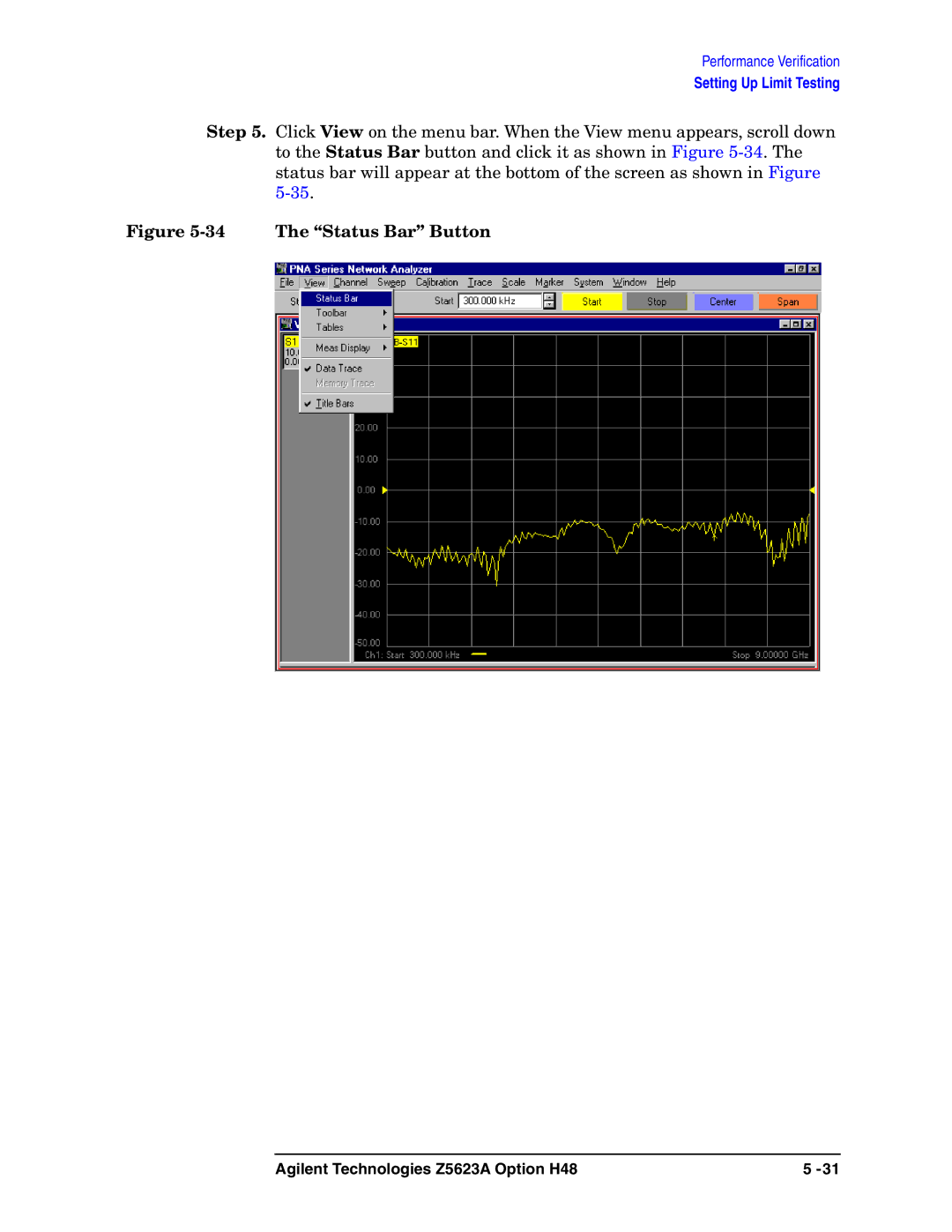Performance Verification
Setting Up Limit Testing
Step 5. Click View on the menu bar. When the View menu appears, scroll down to the Status Bar button and click it as shown in Figure
Figure 5-34 The “Status Bar” Button
Agilent Technologies Z5623A Option H48 | 5 |