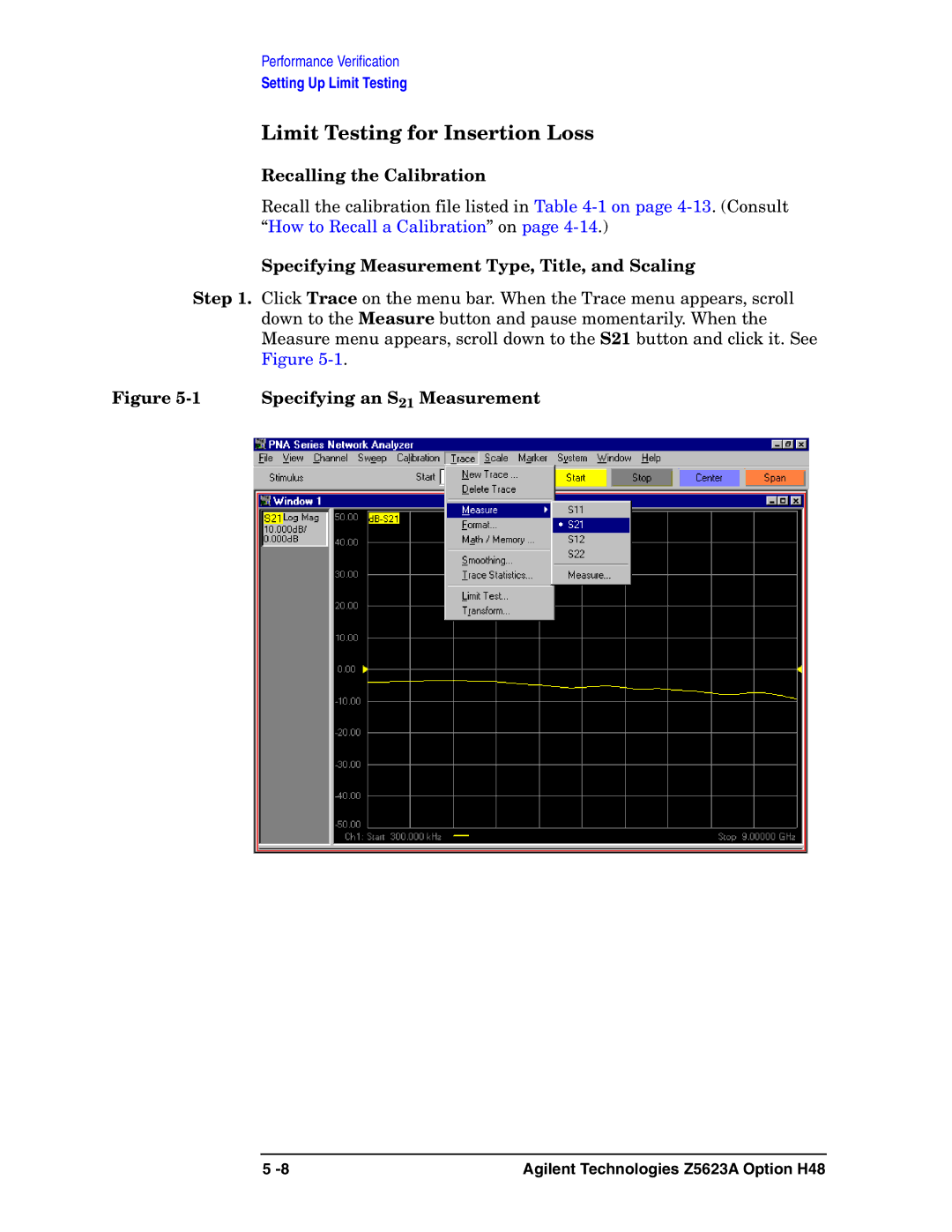Performance Verification
Setting Up Limit Testing
Limit Testing for Insertion Loss
Recalling the Calibration
Recall the calibration file listed in Table
Specifying Measurement Type, Title, and Scaling
Step 1. Click Trace on the menu bar. When the Trace menu appears, scroll down to the Measure button and pause momentarily. When the Measure menu appears, scroll down to the S21 button and click it. See Figure
Figure 5-1 Specifying an S21 Measurement
5 | Agilent Technologies Z5623A Option H48 |