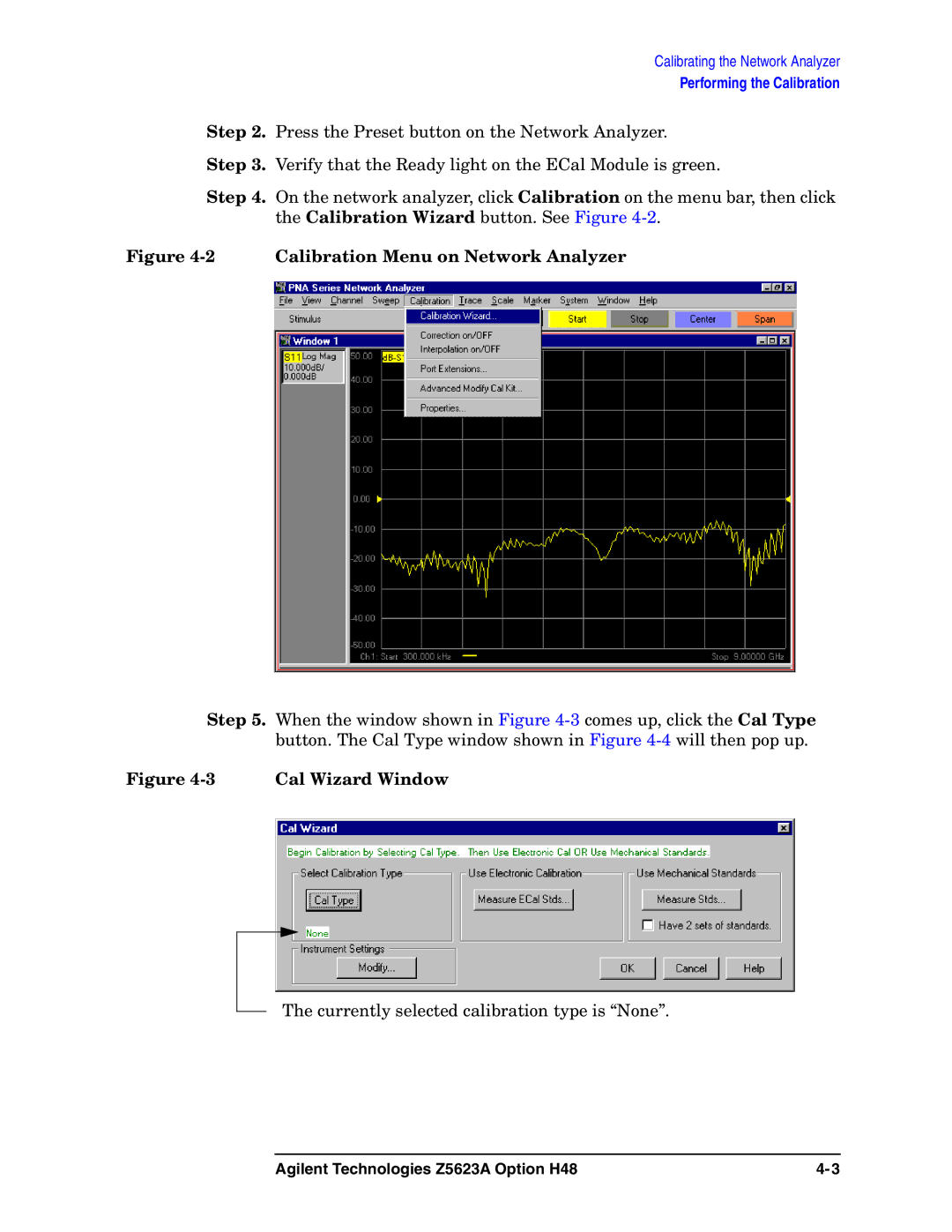Calibrating the Network Analyzer
Performing the Calibration
Step 2. Press the Preset button on the Network Analyzer.
Step 3. Verify that the Ready light on the ECal Module is green.
Step 4. On the network analyzer, click Calibration on the menu bar, then click the Calibration Wizard button. See Figure
Figure 4-2 Calibration Menu on Network Analyzer
Step 5. When the window shown in Figure
Figure 4-3 Cal Wizard Window
The currently selected calibration type is “None”.
Agilent Technologies Z5623A Option H48 |