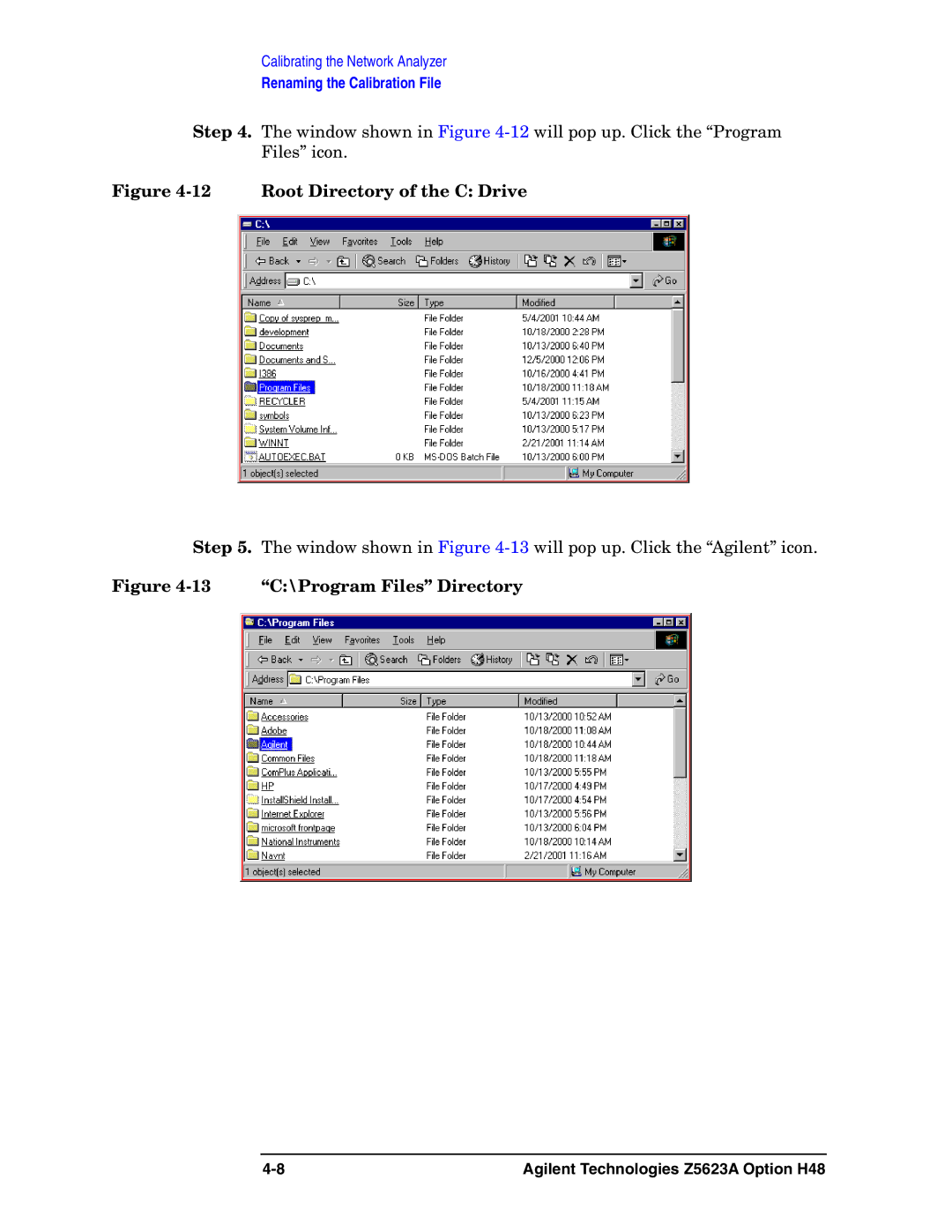Calibrating the Network Analyzer
Renaming the Calibration File
Step 4. The window shown in Figure
Figure 4-12 Root Directory of the C: Drive
Step 5. The window shown in Figure 4-13 will pop up. Click the “Agilent” icon.
Figure 4-13 “C:\Program Files” Directory
Agilent Technologies Z5623A Option H48 |