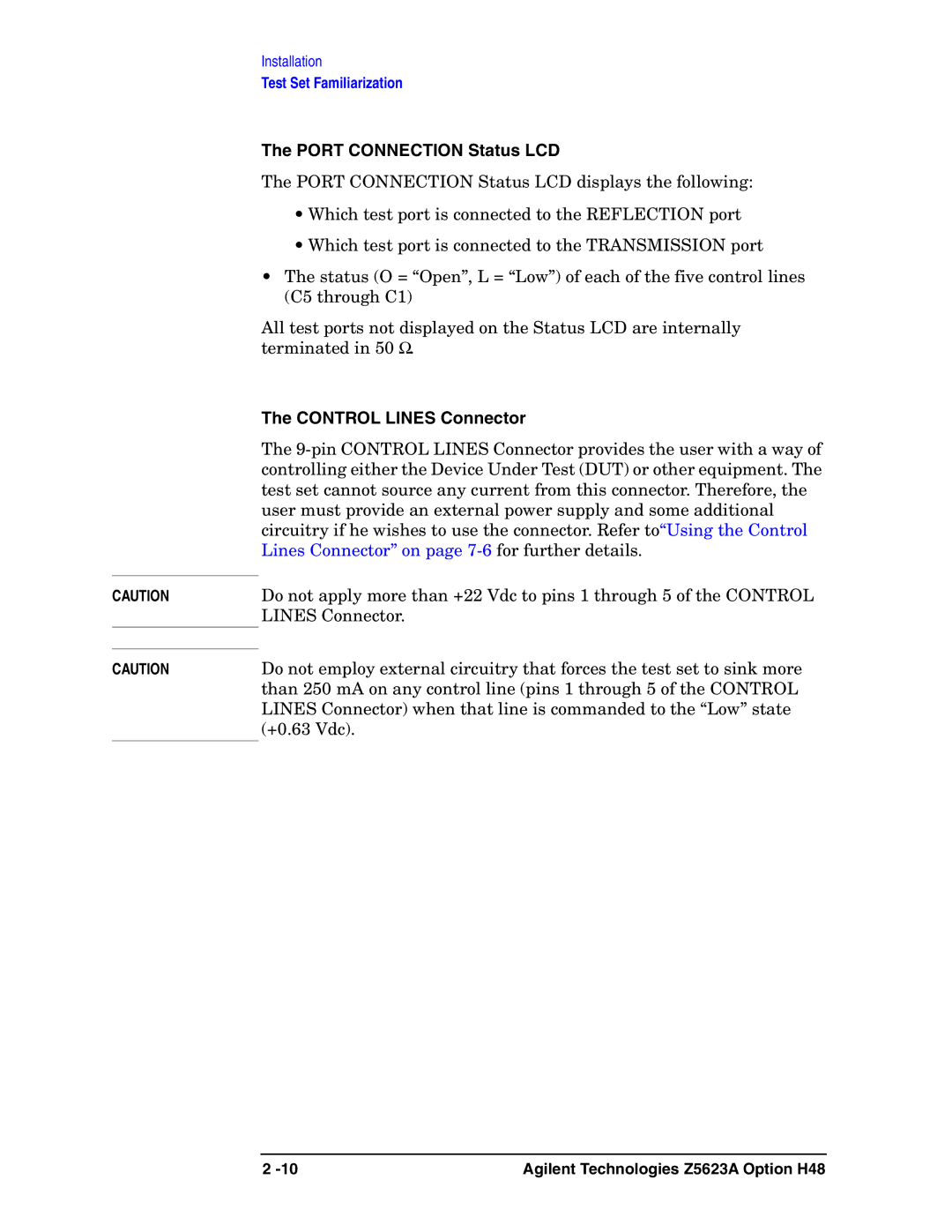CAUTION
CAUTION
Installation
Test Set Familiarization
The PORT CONNECTION Status LCD
The PORT CONNECTION Status LCD displays the following:
•Which test port is connected to the REFLECTION port
•Which test port is connected to the TRANSMISSION port
•The status (O = “Open”, L = “Low”) of each of the five control lines (C5 through C1)
All test ports not displayed on the Status LCD are internally terminated in 50 Ω.
The CONTROL LINES Connector
The
Do not apply more than +22 Vdc to pins 1 through 5 of the CONTROL LINES Connector.
Do not employ external circuitry that forces the test set to sink more than 250 mA on any control line (pins 1 through 5 of the CONTROL LINES Connector) when that line is commanded to the “Low” state (+0.63 Vdc).
2 | Agilent Technologies Z5623A Option H48 |