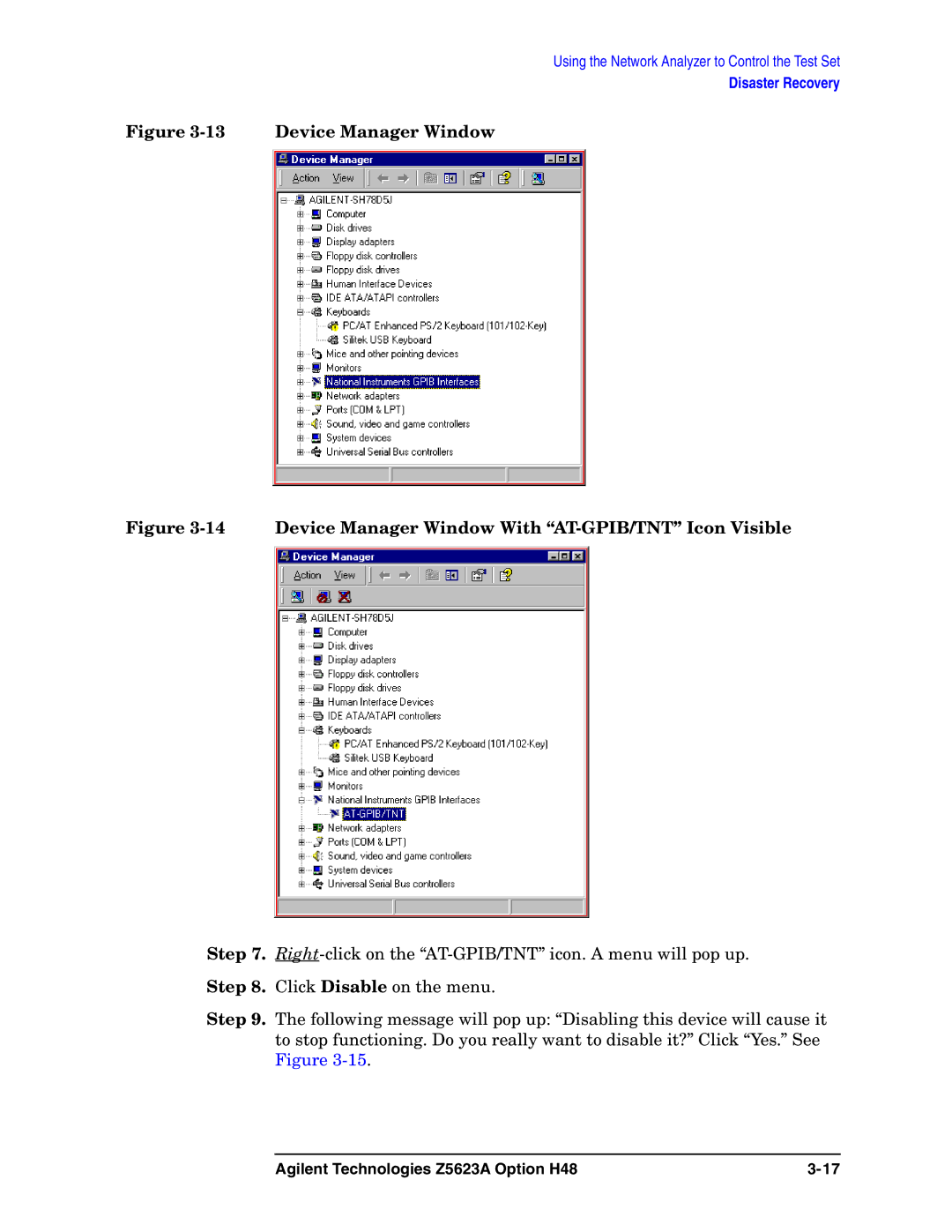Using the Network Analyzer to Control the Test Set
Disaster Recovery
Figure 3-13 Device Manager Window
Figure 3-14 Device Manager Window With “AT-GPIB/TNT” Icon Visible
Step 7.
Step 9. The following message will pop up: “Disabling this device will cause it to stop functioning. Do you really want to disable it?” Click “Yes.” See Figure
Agilent Technologies Z5623A Option H48 |