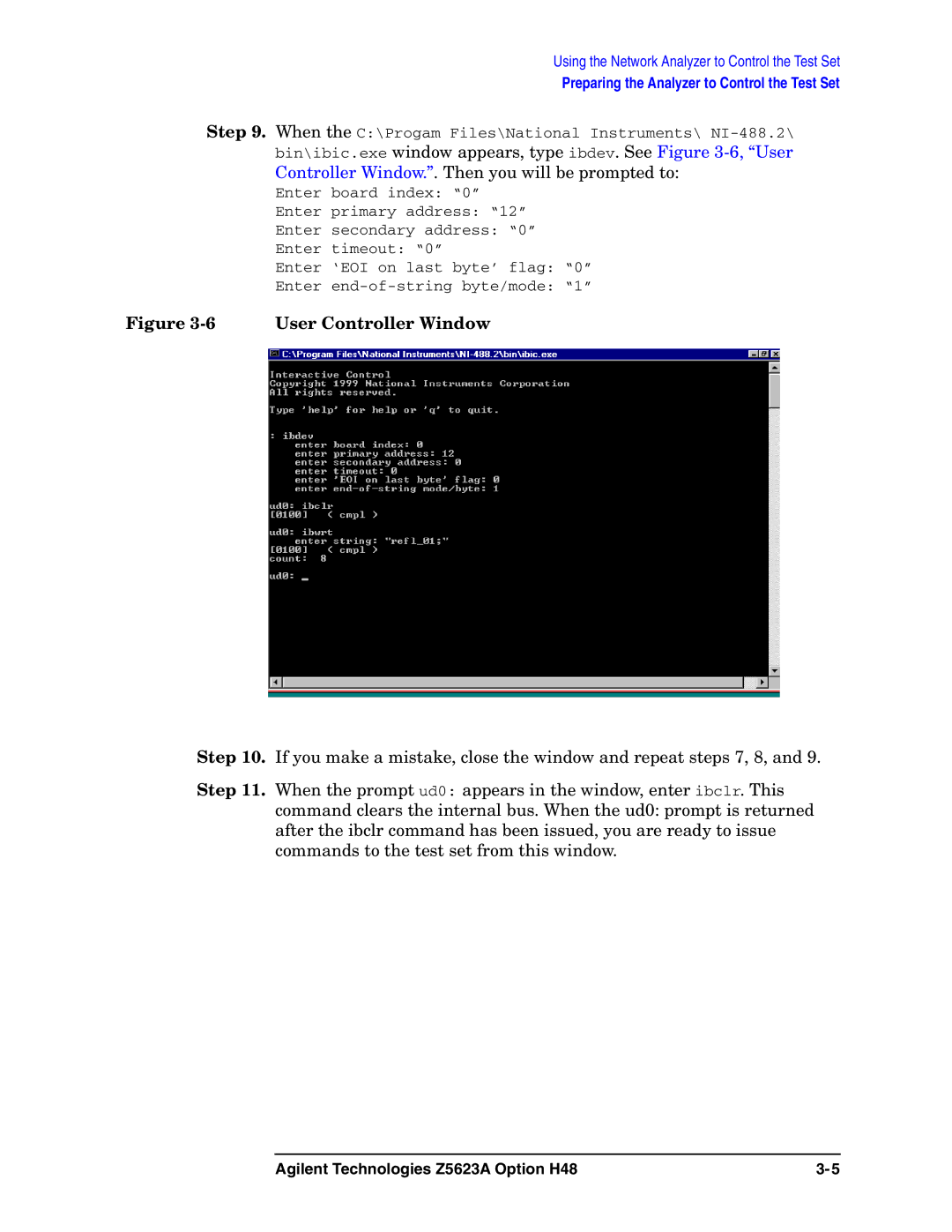Using the Network Analyzer to Control the Test Set
Preparing the Analyzer to Control the Test Set
Step 9. When the C:\Progam Files\National Instruments\
Enter board index: “0”
Enter primary address: “12”
Enter secondary address: “0”
Enter timeout: “0”
Enter ‘EOI on last byte’ flag: “0”
Enter
Figure 3-6 User Controller Window
Step 10. If you make a mistake, close the window and repeat steps 7, 8, and 9.
Step 11. When the prompt ud0: appears in the window, enter ibclr. This command clears the internal bus. When the ud0: prompt is returned after the ibclr command has been issued, you are ready to issue commands to the test set from this window.
Agilent Technologies Z5623A Option H48 |