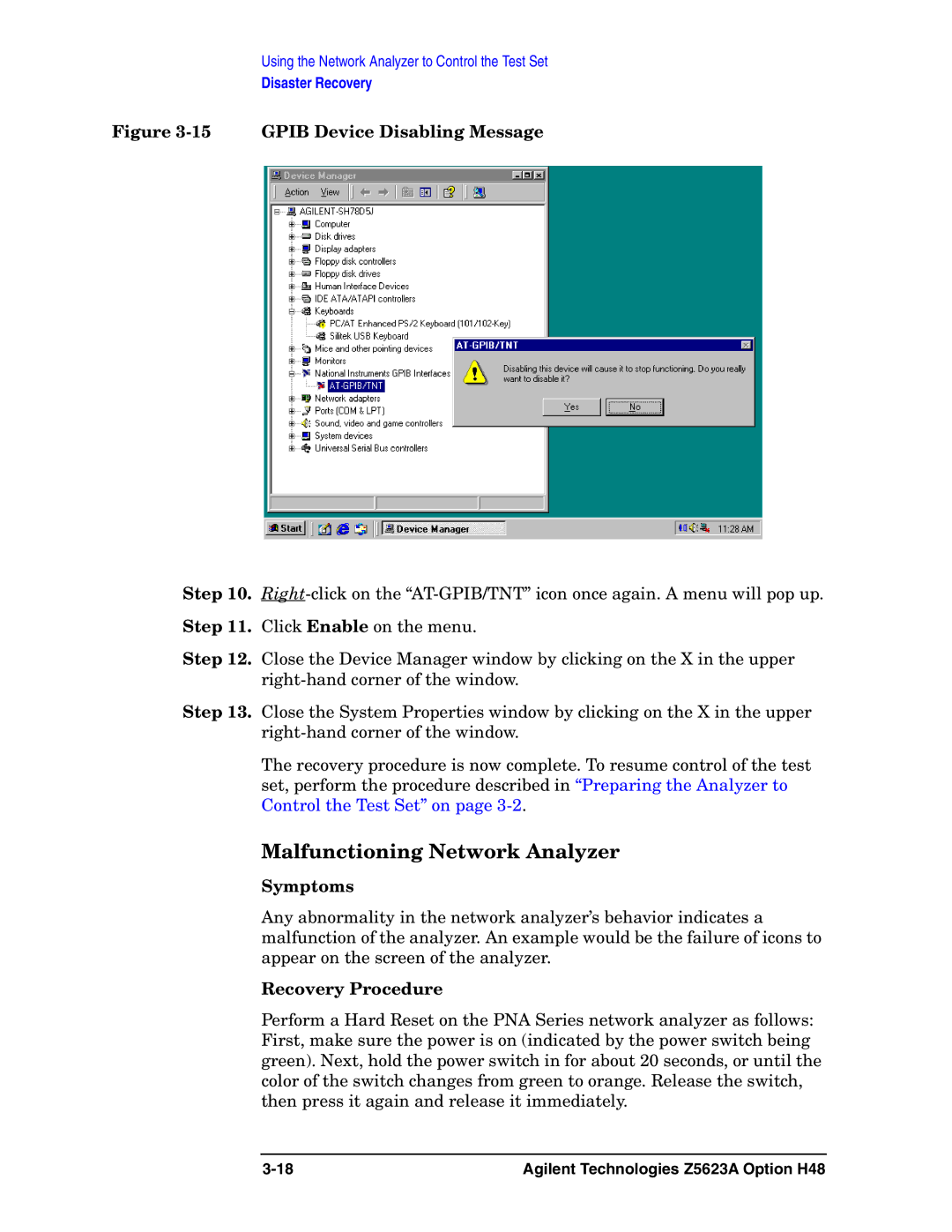Using the Network Analyzer to Control the Test Set
Disaster Recovery
Figure 3-15 GPIB Device Disabling Message
Step 10.
Step 12. Close the Device Manager window by clicking on the X in the upper
Step 13. Close the System Properties window by clicking on the X in the upper
The recovery procedure is now complete. To resume control of the test set, perform the procedure described in “Preparing the Analyzer to Control the Test Set” on page
Malfunctioning Network Analyzer
Symptoms
Any abnormality in the network analyzer’s behavior indicates a malfunction of the analyzer. An example would be the failure of icons to appear on the screen of the analyzer.
Recovery Procedure
Perform a Hard Reset on the PNA Series network analyzer as follows: First, make sure the power is on (indicated by the power switch being green). Next, hold the power switch in for about 20 seconds, or until the color of the switch changes from green to orange. Release the switch, then press it again and release it immediately.
Agilent Technologies Z5623A Option H48 |