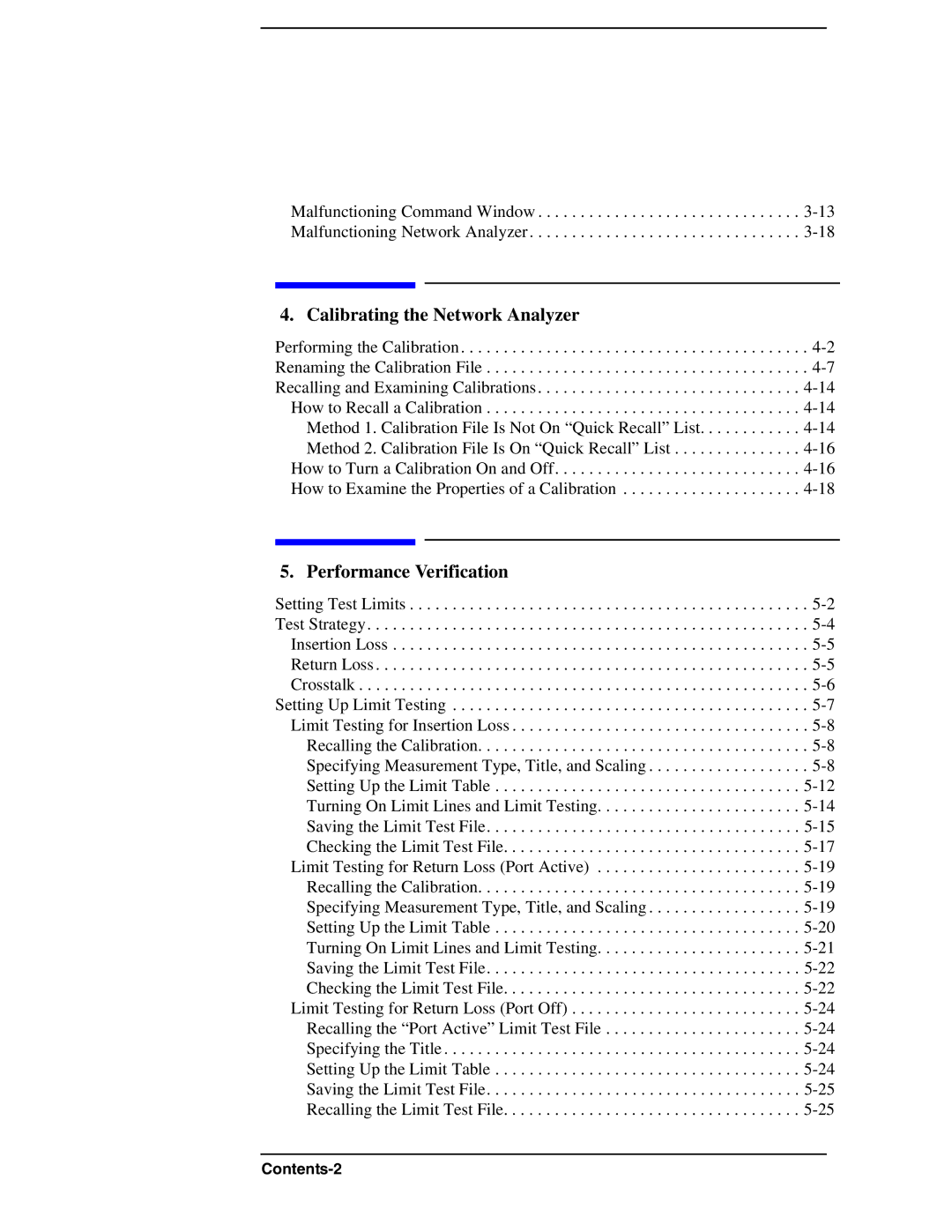Malfunctioning Command Window . . . . . . . . . . . . . . . . . . . . . . . . . . . . . . .
4. Calibrating the Network Analyzer
Performing the Calibration . . . . . . . . . . . . . . . . . . . . . . . . . . . . . . . . . . . . . . . . .
5. Performance Verification
Setting Test Limits . . . . . . . . . . . . . . . . . . . . . . . . . . . . . . . . . . . . . . . . . . . . . . .