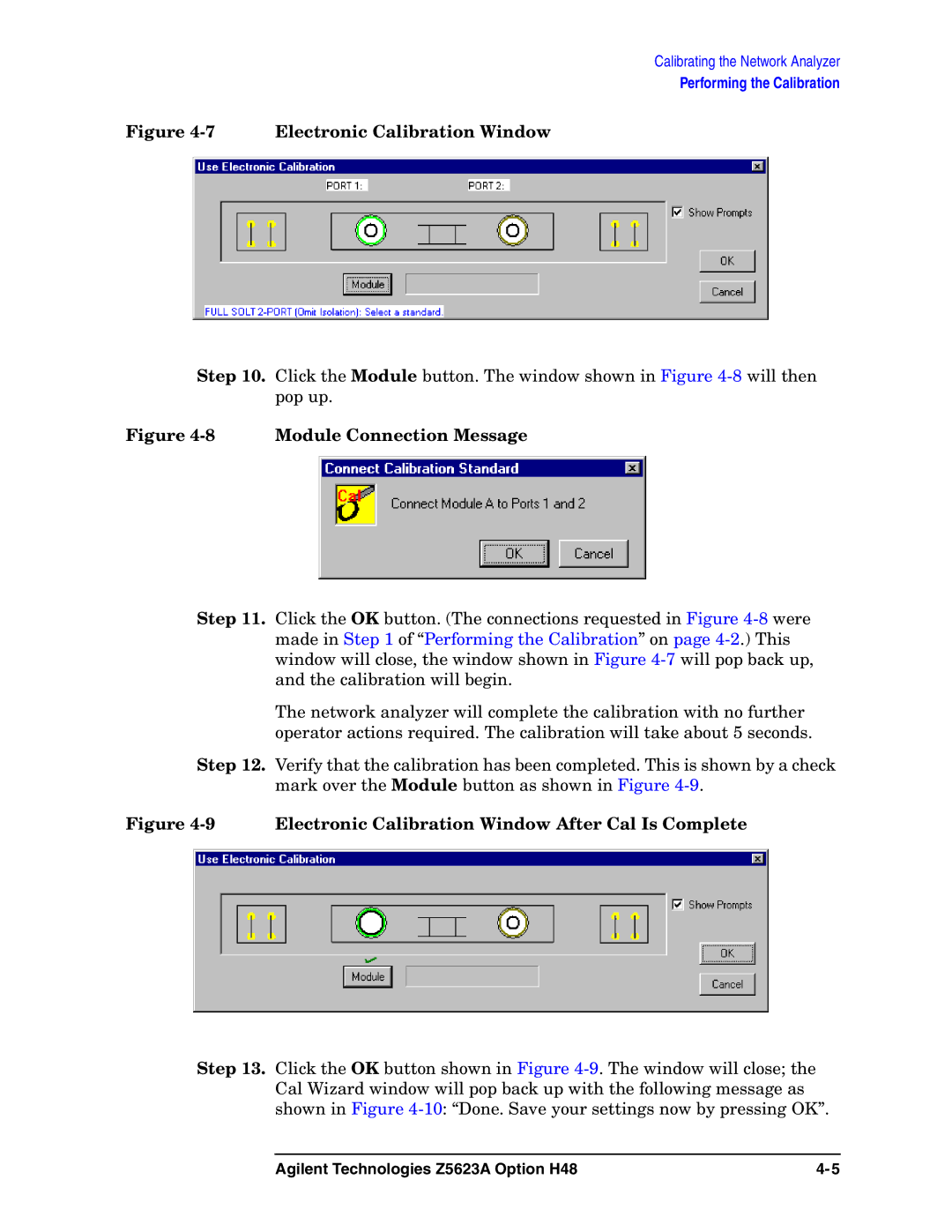Calibrating the Network Analyzer
Performing the Calibration
Figure 4-7 Electronic Calibration Window
Step 10. Click the Module button. The window shown in Figure
Figure 4-8 Module Connection Message
Step 11. Click the OK button. (The connections requested in Figure
The network analyzer will complete the calibration with no further operator actions required. The calibration will take about 5 seconds.
Step 12. Verify that the calibration has been completed. This is shown by a check mark over the Module button as shown in Figure
Figure 4-9 Electronic Calibration Window After Cal Is Complete
Step 13. Click the OK button shown in Figure
Agilent Technologies Z5623A Option H48 |