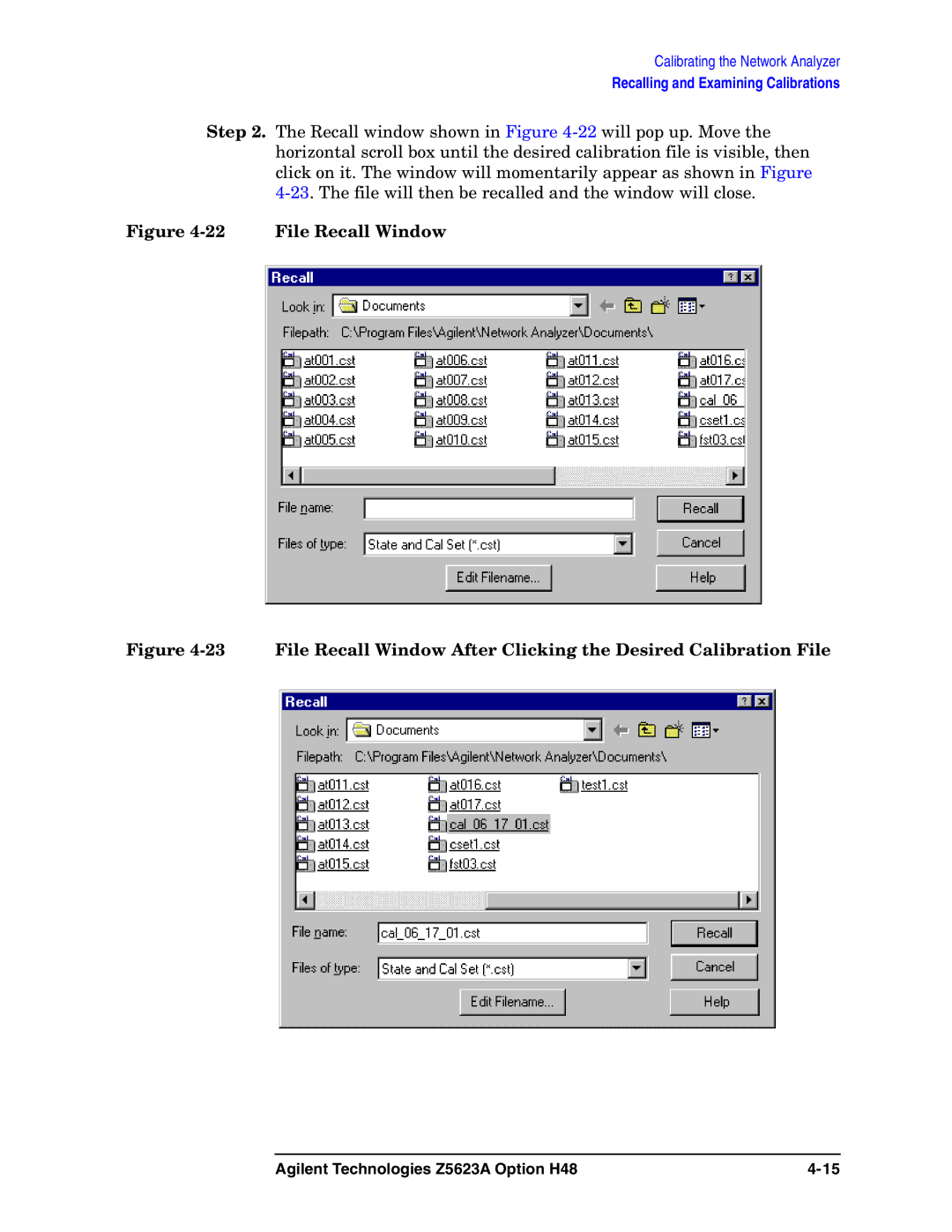Calibrating the Network Analyzer
Recalling and Examining Calibrations
Step 2. The Recall window shown in Figure
Figure 4-22 File Recall Window
Figure 4-23 File Recall Window After Clicking the Desired Calibration File
Agilent Technologies Z5623A Option H48 |