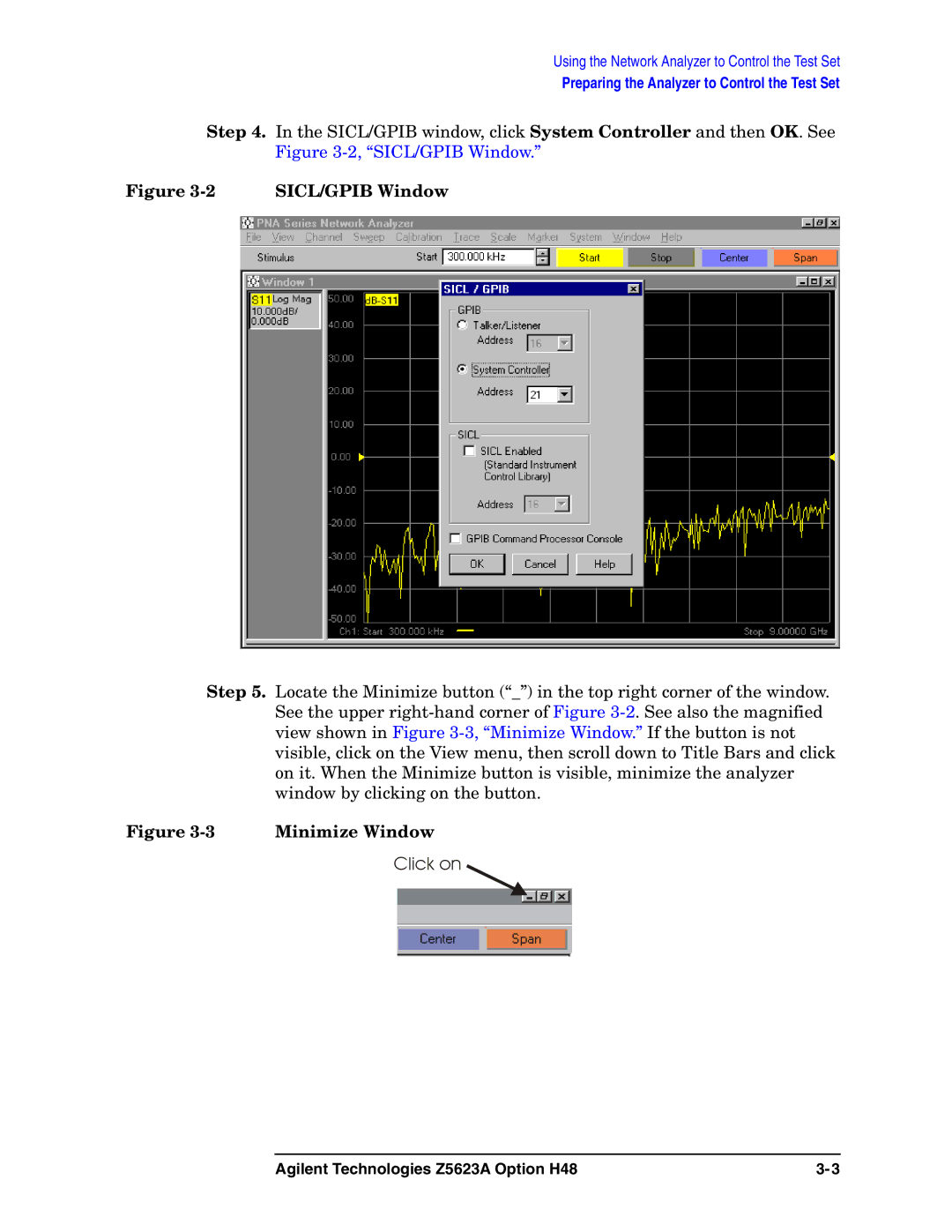Using the Network Analyzer to Control the Test Set
Preparing the Analyzer to Control the Test Set
Step 4. In the SICL/GPIB window, click System Controller and then OK. See Figure
Figure 3-2 SICL/GPIB Window
Step 5. Locate the Minimize button (“_”) in the top right corner of the window. See the upper
Figure 3-3 Minimize Window
Click on
Agilent Technologies Z5623A Option H48 |