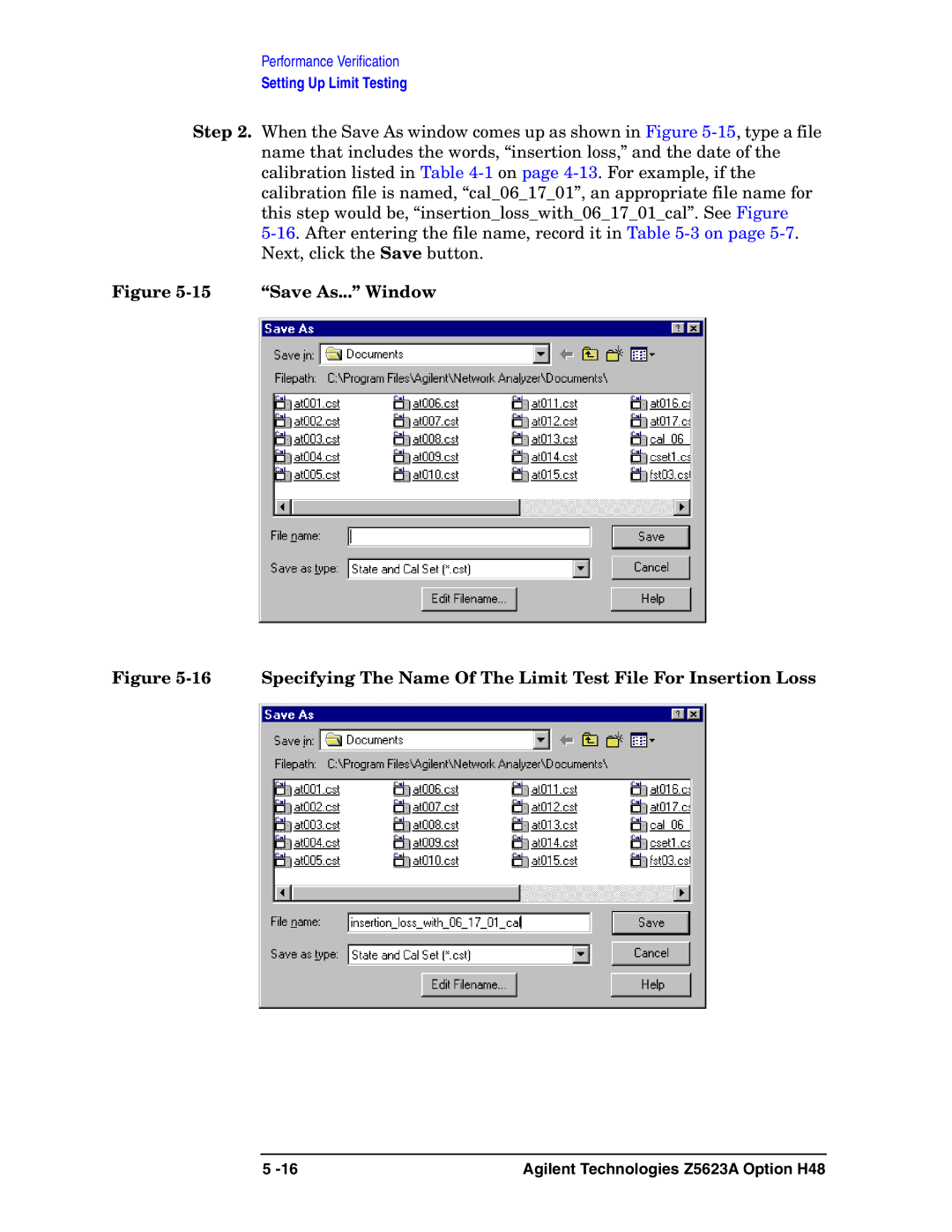Performance Verification
Setting Up Limit Testing
Step 2. When the Save As window comes up as shown in Figure
Figure 5-15 “Save As...” Window
Figure 5-16 Specifying The Name Of The Limit Test File For Insertion Loss
5 | Agilent Technologies Z5623A Option H48 |