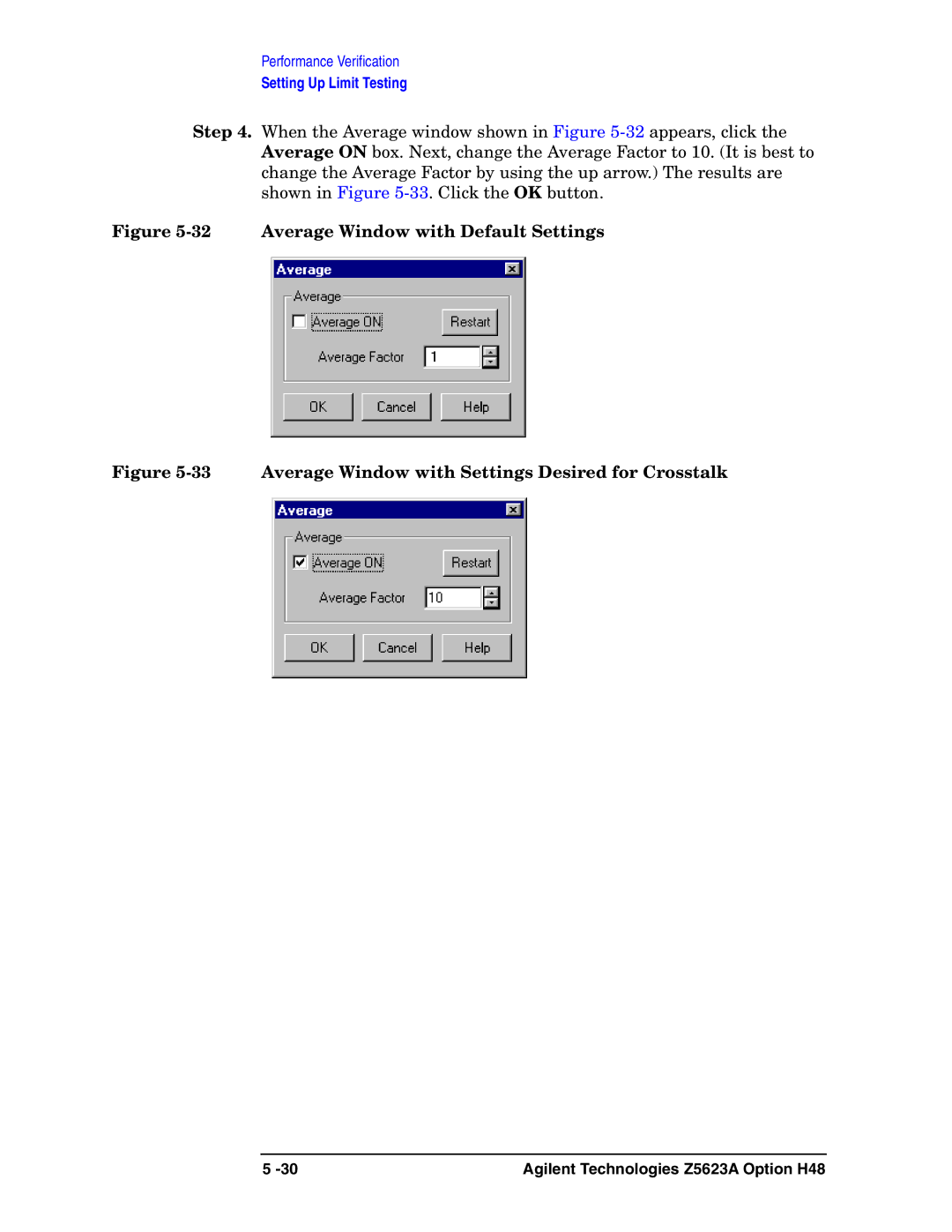Performance Verification
Setting Up Limit Testing
Step 4. When the Average window shown in Figure
Figure 5-32 Average Window with Default Settings
Figure 5-33 Average Window with Settings Desired for Crosstalk
5 | Agilent Technologies Z5623A Option H48 |