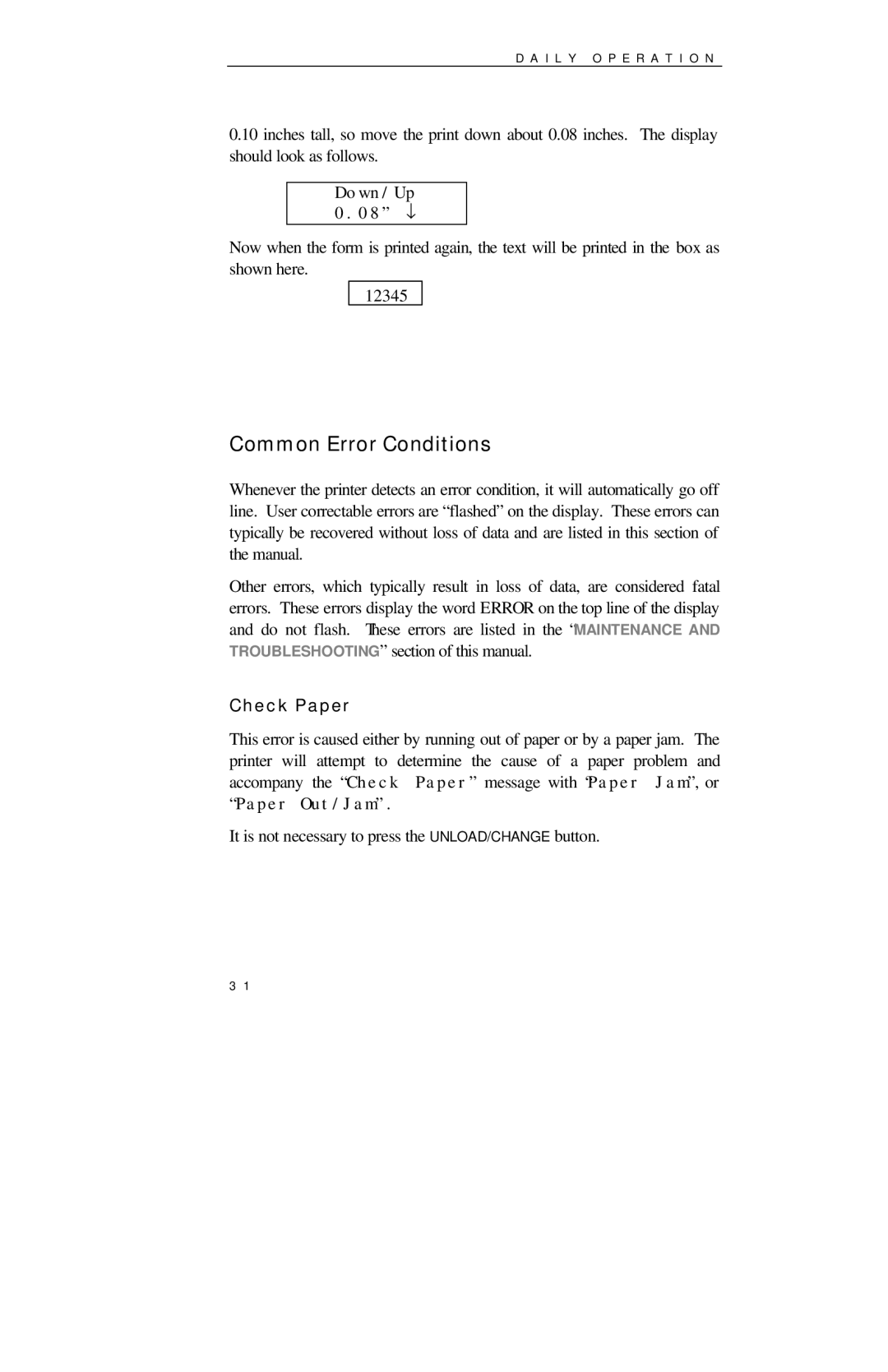D A I L Y O P E R A T I O N
0.10inches tall, so move the print down about 0.08 inches. The display should look as follows.
Down/Up 0.08” ↓
Now when the form is printed again, the text will be printed in the box as shown here.
12345
Common Error Conditions
Whenever the printer detects an error condition, it will automatically go off line. User correctable errors are “flashed” on the display. These errors can typically be recovered without loss of data and are listed in this section of the manual.
Other errors, which typically result in loss of data, are considered fatal errors. These errors display the word ERROR on the top line of the display and do not flash. These errors are listed in the “MAINTENANCE AND TROUBLESHOOTING” section of this manual.
Check Paper
This error is caused either by running out of paper or by a paper jam. The printer will attempt to determine the cause of a paper problem and accompany the “Check Paper” message with “Paper Jam”, or “Paper Out/Jam”.
It is not necessary to press the UNLOAD/CHANGE button.
3 1