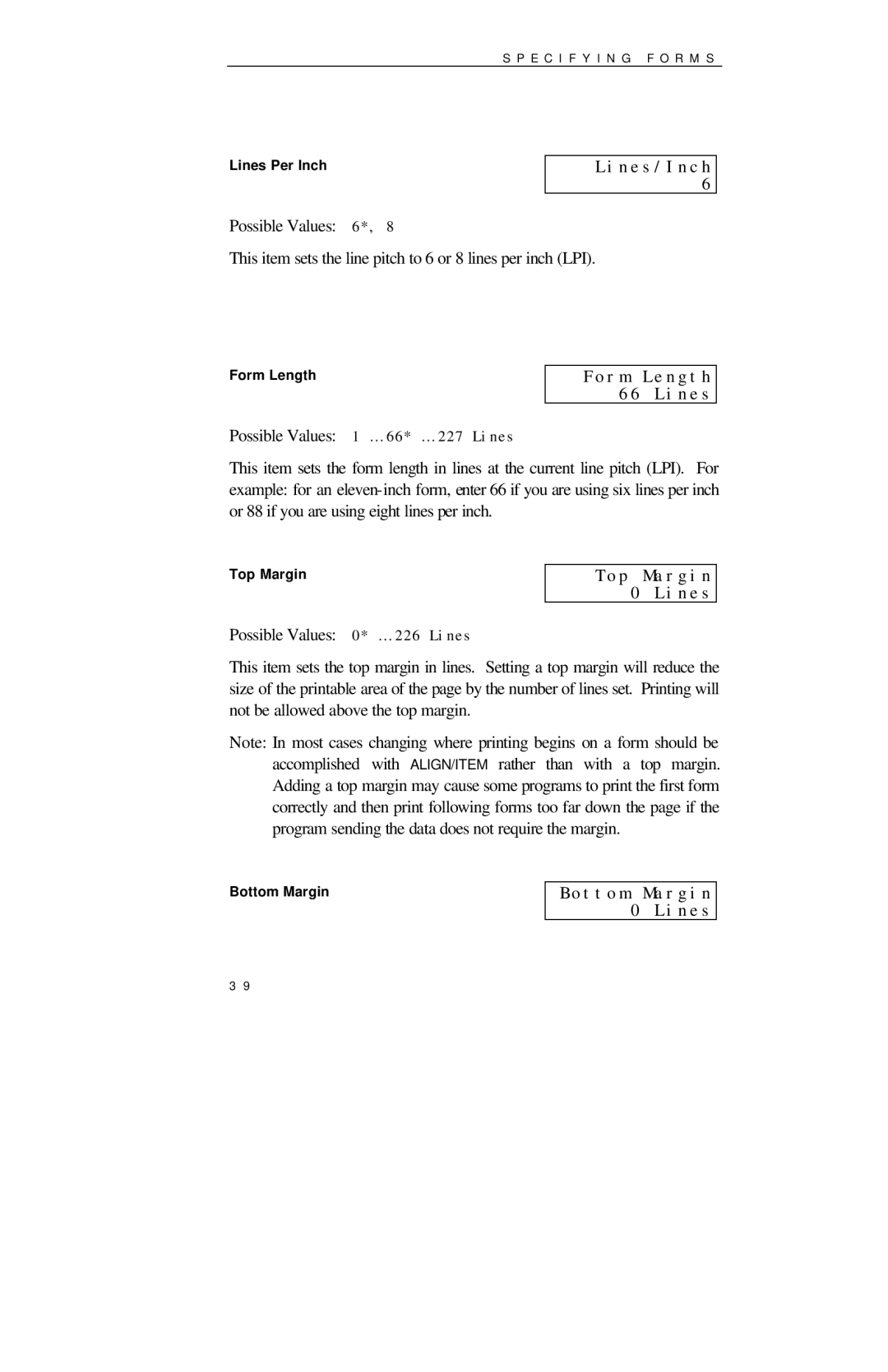S P E C I F Y I N G F O R M S
Lines Per Inch
Possible Values: 6*, 8
Lines/Inch
6
This item sets the line pitch to 6 or 8 lines per inch (LPI).
Form Length
Possible Values: 1 … 66* … 227 Lines
Form Length 66 Lines
This item sets the form length in lines at the current line pitch (LPI). For example: for an
Top Margin
Possible Values: 0* … 226 Lines
Top Margin 0 Lines
This item sets the top margin in lines. Setting a top margin will reduce the size of the printable area of the page by the number of lines set. Printing will not be allowed above the top margin.
Note: In most cases changing where printing begins on a form should be accomplished with ALIGN/ITEM rather than with a top margin. Adding a top margin may cause some programs to print the first form correctly and then print following forms too far down the page if the program sending the data does not require the margin.
Bottom Margin
Bottom Margin 0 Lines
3 9