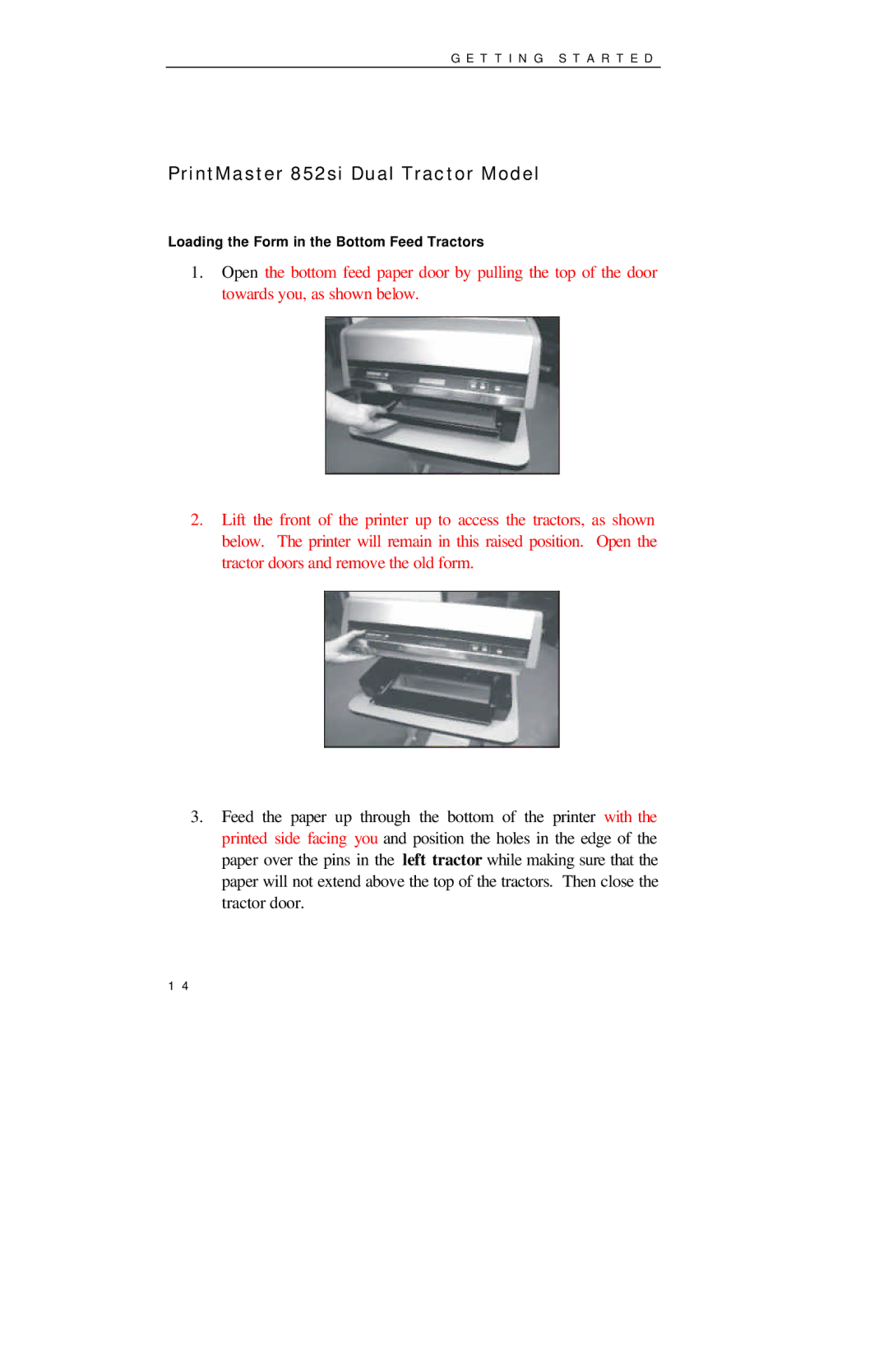G E T T I N G S T A R T E D
PrintMaster 852si Dual Tractor Model
Loading the Form in the Bottom Feed Tractors
1.Open the bottom feed paper door by pulling the top of the door towards you, as shown below.
2.Lift the front of the printer up to access the tractors, as shown below. The printer will remain in this raised position. Open the tractor doors and remove the old form.
3.Feed the paper up through the bottom of the printer with the printed side facing you and position the holes in the edge of the paper over the pins in the left tractor while making sure that the paper will not extend above the top of the tractors. Then close the tractor door.
1 4