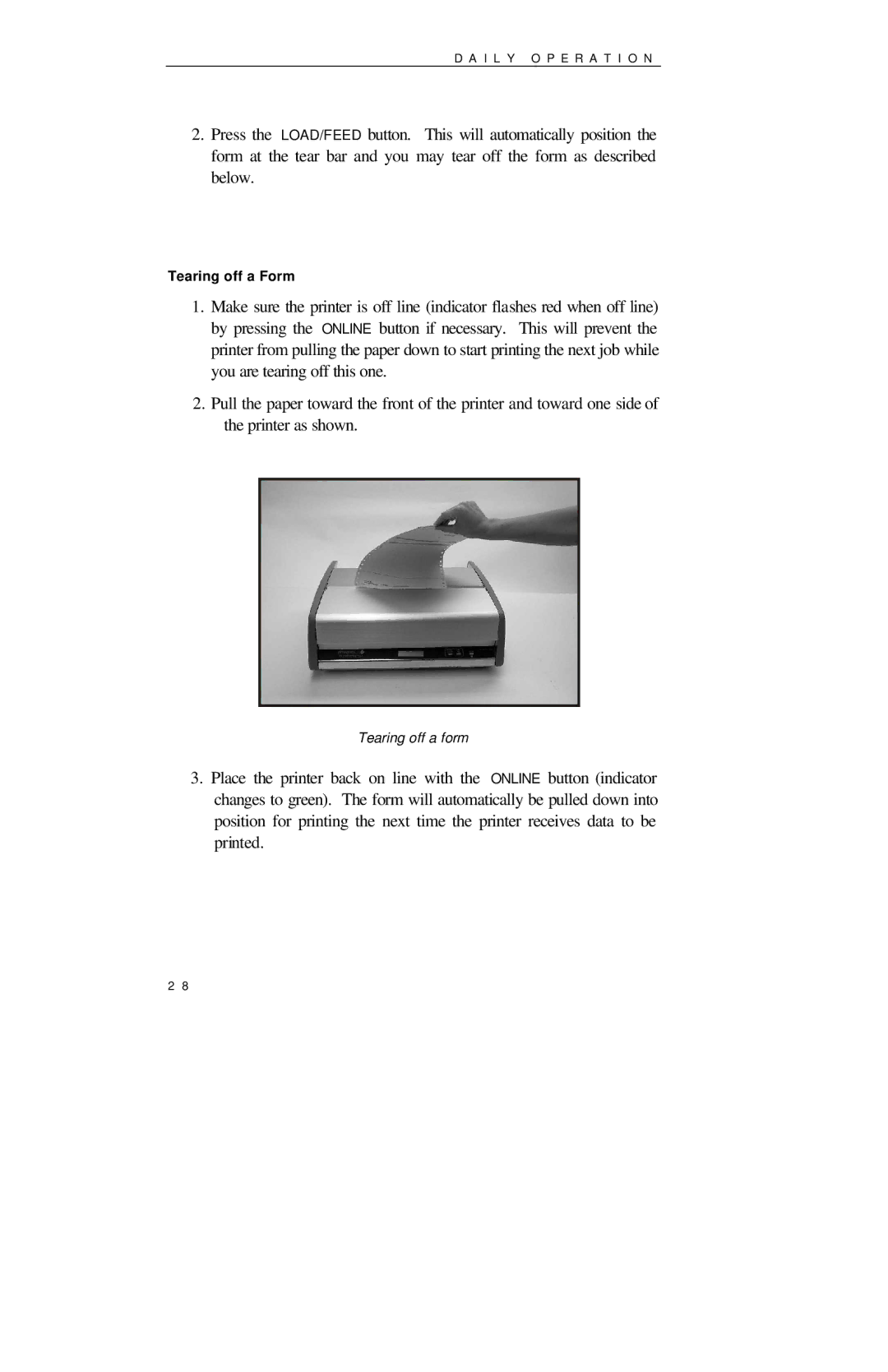D A I L Y O P E R A T I O N
2.Press the LOAD/FEED button. This will automatically position the form at the tear bar and you may tear off the form as described below.
Tearing off a Form
1.Make sure the printer is off line (indicator flashes red when off line) by pressing the ONLINE button if necessary. This will prevent the printer from pulling the paper down to start printing the next job while you are tearing off this one.
2.Pull the paper toward the front of the printer and toward one side of the printer as shown.
Tearing off a form
3.Place the printer back on line with the ONLINE button (indicator changes to green). The form will automatically be pulled down into position for printing the next time the printer receives data to be printed.
2 8