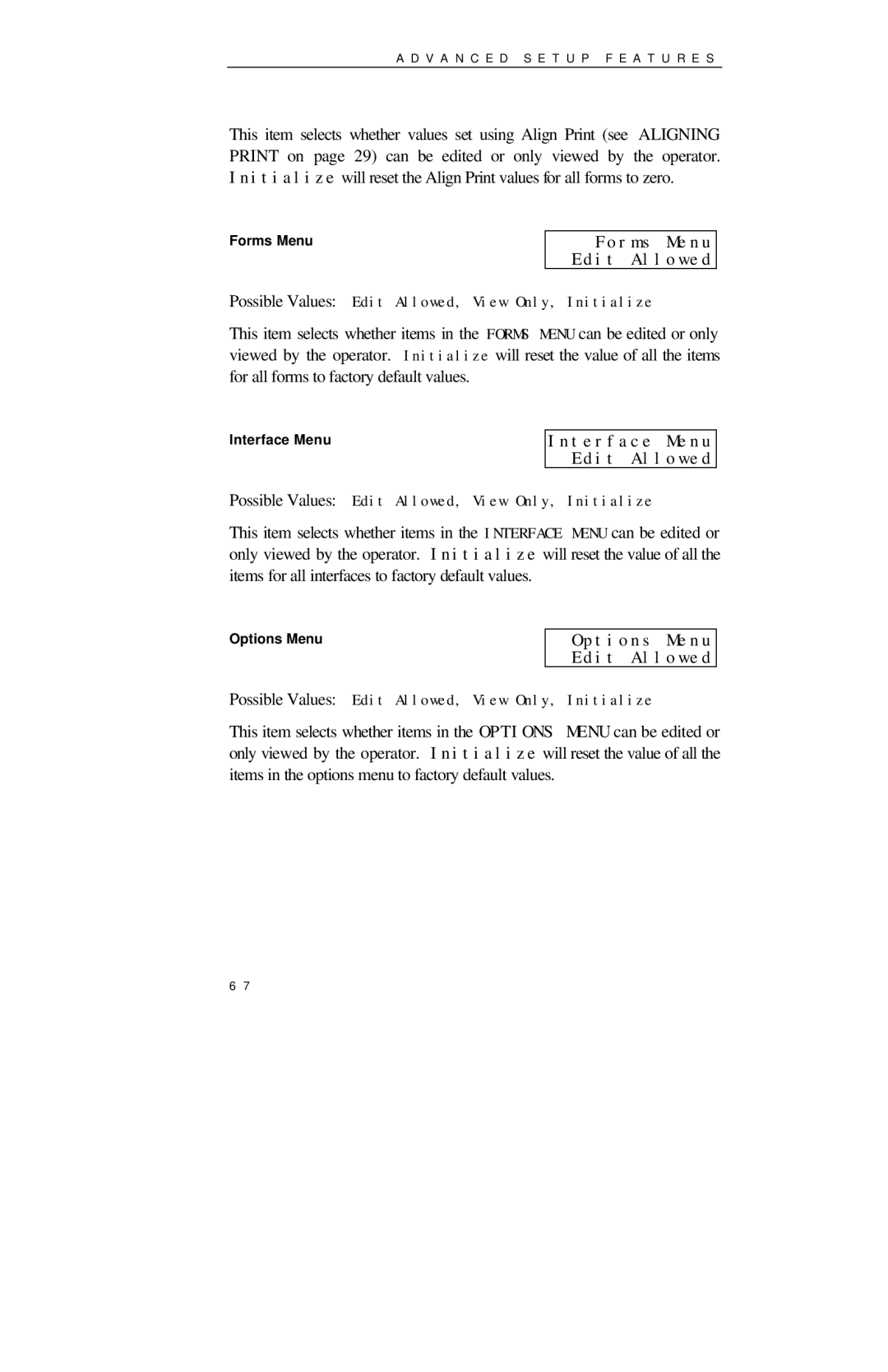A D V A N C E D S E T U P F E A T U R E S
This item selects whether values set using Align Print (see ALIGNING PRINT on page 29) can be edited or only viewed by the operator. Initialize will reset the Align Print values for all forms to zero.
Forms Menu
Forms Menu Edit Allowed
Possible Values: Edit Allowed, View Only, Initialize
This item selects whether items in the FORMS MENU can be edited or only viewed by the operator. Initialize will reset the value of all the items for all forms to factory default values.
Interface Menu
Interface Menu Edit Allowed
Possible Values: Edit Allowed, View Only, Initialize
This item selects whether items in the INTERFACE MENU can be edited or only viewed by the operator. Initialize will reset the value of all the items for all interfaces to factory default values.
Options Menu
Options Menu Edit Allowed
Possible Values: Edit Allowed, View Only, Initialize
This item selects whether items in the OPTIONS MENU can be edited or only viewed by the operator. Initialize will reset the value of all the items in the options menu to factory default values.
6 7