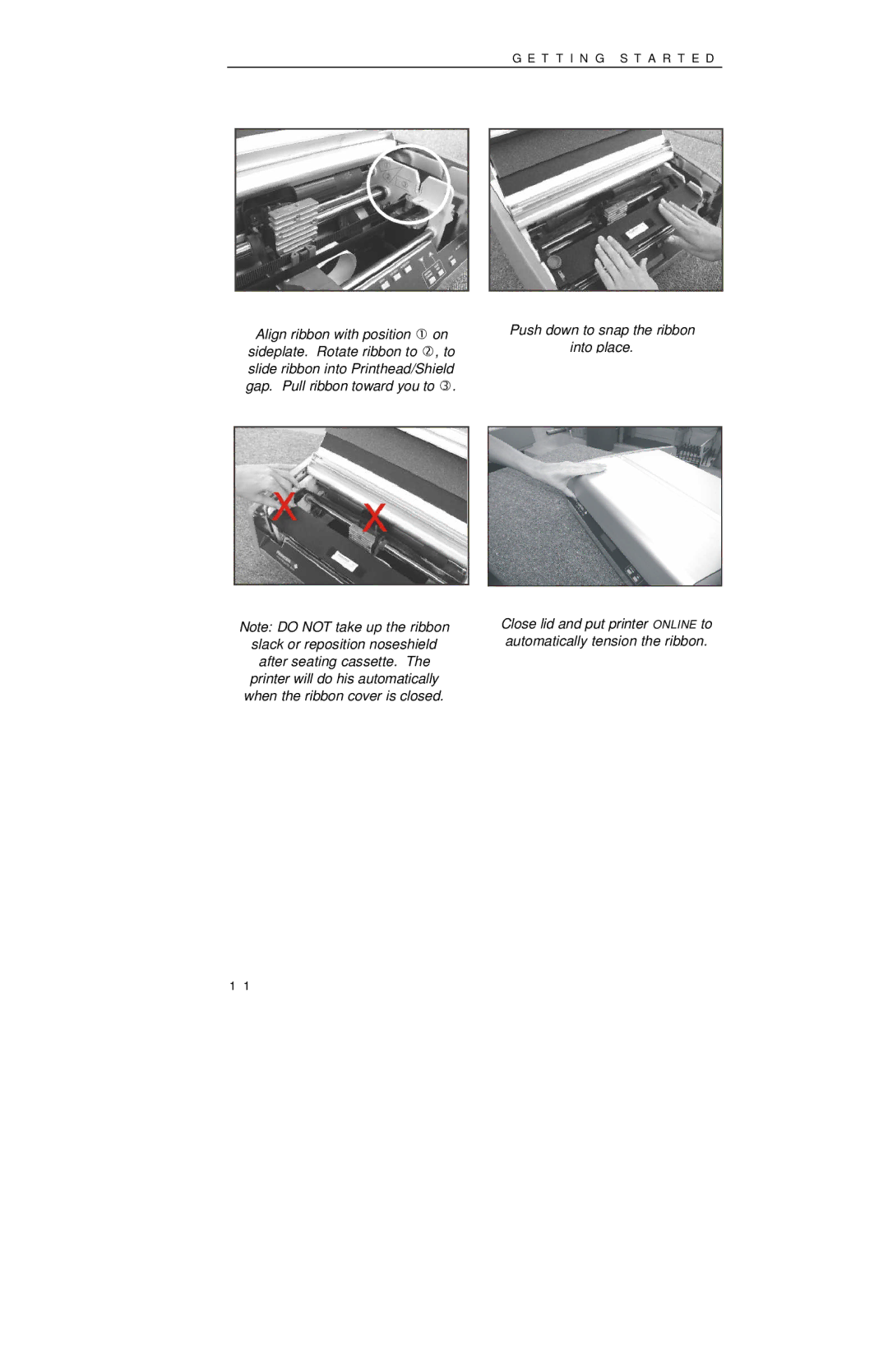G E T T I N G S T A R T E D
Align ribbon with position • on sideplate. Rotate ribbon to ‚, to slide ribbon into Printhead/Shield gap. Pull ribbon toward you to ƒ.
Note: DO NOT take up the ribbon slack or reposition noseshield after seating cassette. The printer will do his automatically when the ribbon cover is closed.
Push down to snap the ribbon
into place.
Close lid and put printer ONLINE to automatically tension the ribbon.
1 1