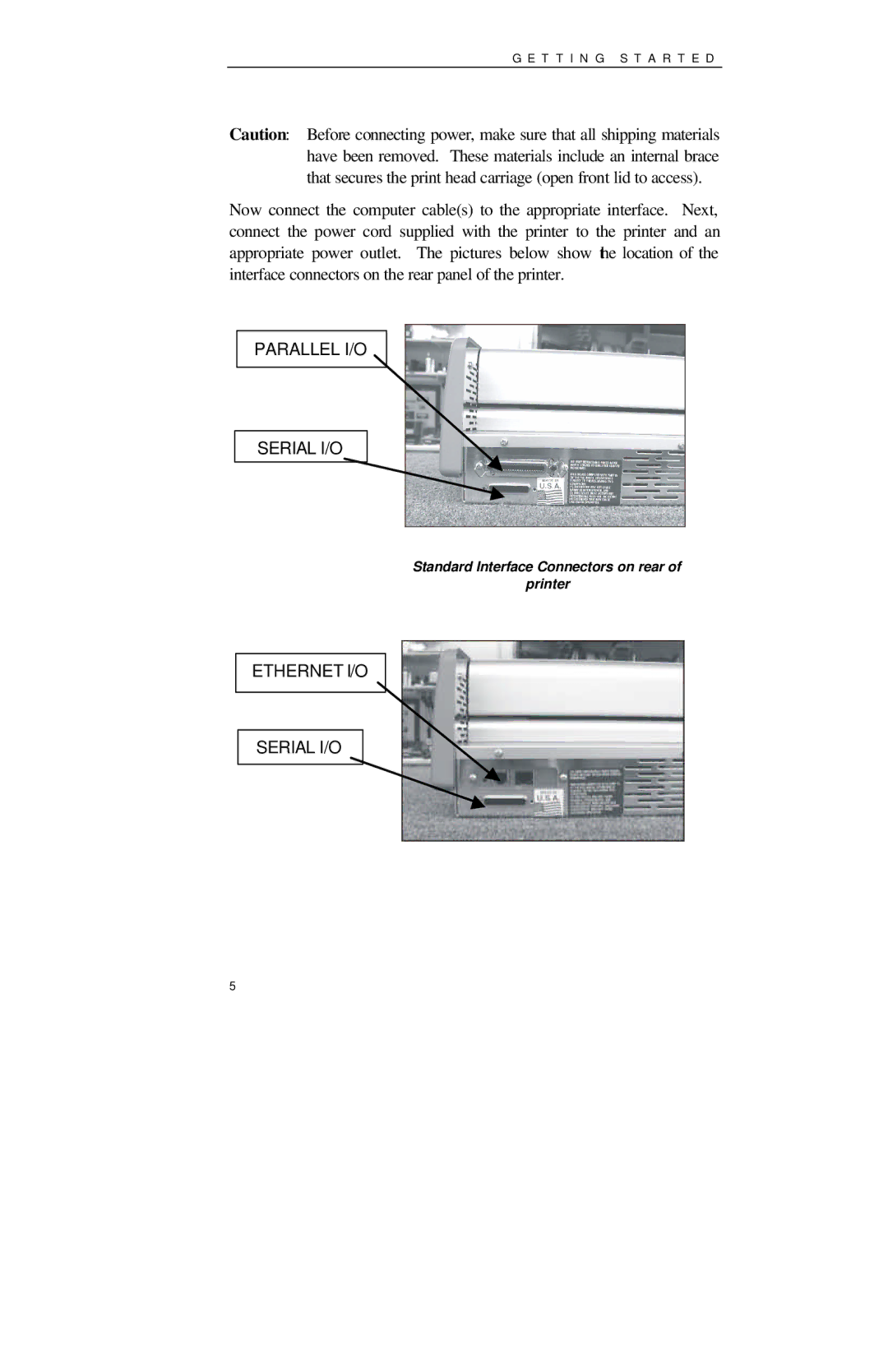G E T T I N G S T A R T E D
Caution: Before connecting power, make sure that all shipping materials have been removed. These materials include an internal brace that secures the print head carriage (open front lid to access).
Now connect the computer cable(s) to the appropriate interface. Next, connect the power cord supplied with the printer to the printer and an appropriate power outlet. The pictures below show the location of the interface connectors on the rear panel of the printer.
PARALLEL I/O
SERIAL I/O
Standard Interface Connectors on rear of
printer
ETHERNET I/O
SERIAL I/O
5