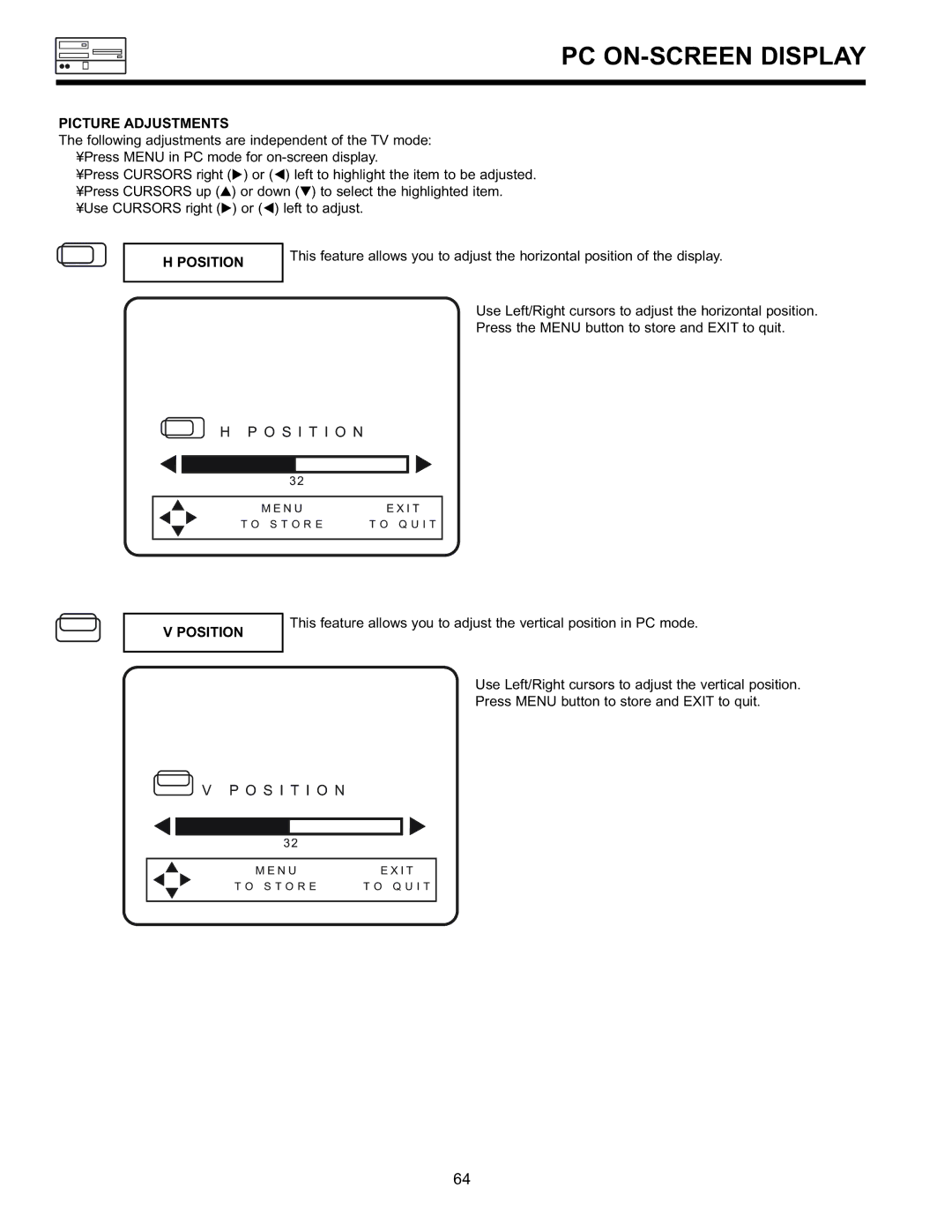PC ON-SCREEN DISPLAY
PICTURE ADJUSTMENTS
The following adjustments are independent of the TV mode: ¥Press MENU in PC mode for
¥Press CURSORS right ( ) or ( ) left to highlight the item to be adjusted. ¥Press CURSORS up ( ) or down ( ) to select the highlighted item. ¥Use CURSORS right ( ) or ( ) left to adjust.
H POSITION
This feature allows you to adjust the horizontal position of the display.
Use Left/Right cursors to adjust the horizontal position.
Press the MENU button to store and EXIT to quit.
HP O S I T I O N
32
M E N UE X I T
T O S T O R E T O Q U I T
V POSITION
This feature allows you to adjust the vertical position in PC mode.
Use Left/Right cursors to adjust the vertical position.
Press MENU button to store and EXIT to quit.
![]() V P O S I T I O N
V P O S I T I O N
32
M E N UE X I T
T O S T O R E T O Q U I T
64