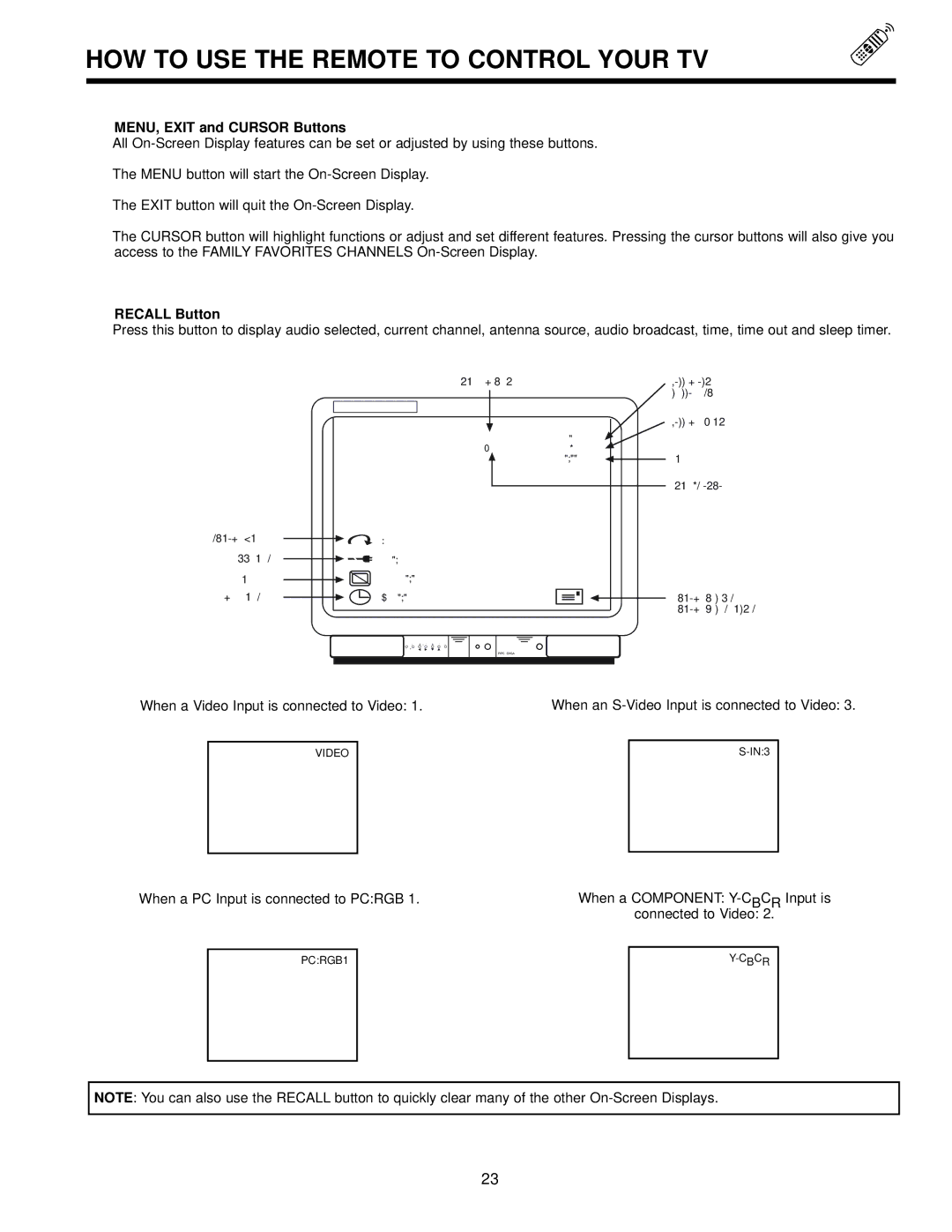HOW TO USE THE REMOTE TO CONTROL YOUR TV
MENU, EXIT and CURSOR Buttons
All
The MENU button will start the
The EXIT button will quit the
The CURSOR button will highlight functions or adjust and set different features. Pressing the cursor buttons will also give you access to the FAMILY FAVORITES CHANNELS
RECALL Button
Press this button to display audio selected, current channel, antenna source, audio broadcast, time, time out and sleep timer.
Audio Selected
STEREO
ST/SA
Commercial Skip ![]()
![]() SKIP
SKIP
Off Timer ![]()
![]() OFF 10:O5 AM
OFF 10:O5 AM
Time Out ![]()
![]() TIME OUT 10:05 AM
TIME OUT 10:05 AM
Sleep Timer ![]()
![]() SLEEP 0:01
SLEEP 0:01
Channel and
Antenna Source
Channel ID/Video ID
110![]()
ABCD![]()
10:00 AM ![]() Time
Time
Audio Broadcast
![]() Special Icon for special event reminder
Special Icon for special event reminder
Input - Vol + - CH + Power
Menu Exit
PiPC SVGA
When a Video Input is connected to Video: 1. | When an |
VIDEO
When a PC Input is connected to PC:RGB 1. | When a COMPONENT: |
| connected to Video: 2. |
PC:RGB1
NOTE: You can also use the RECALL button to quickly clear many of the other
23