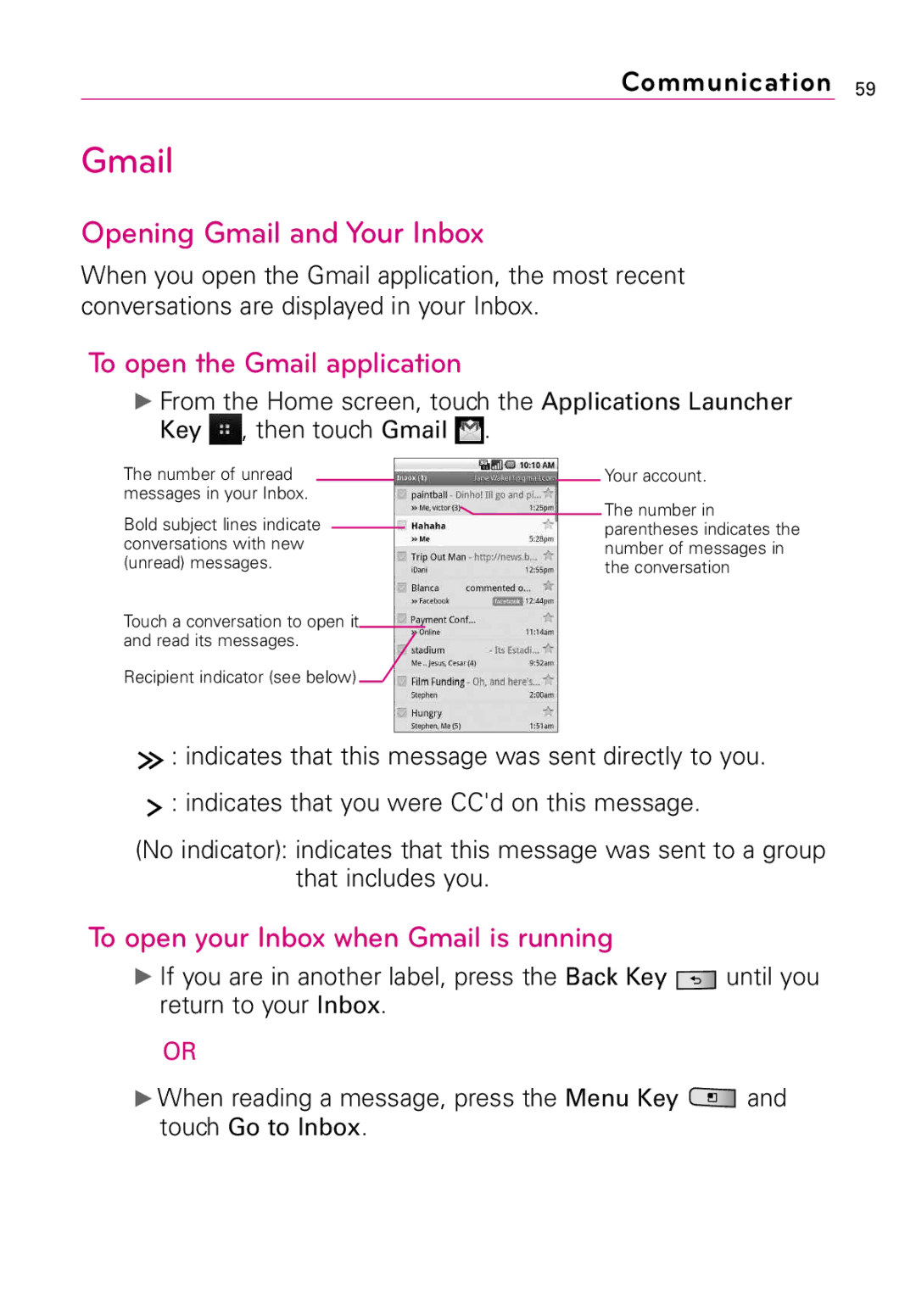Communication 59
Gmail
Opening Gmail and Your Inbox
When you open the Gmail application, the most recent conversations are displayed in your Inbox.
To open the Gmail application
▶From the Home screen, touch the Applications Launcher Key ![]() , then touch Gmail
, then touch Gmail ![]() .
.
The number of unread messages in your Inbox.
Bold subject lines indicate conversations with new (unread) messages.
Touch a conversation to open it and read its messages.
Recipient indicator (see below)
Your account.
![]() The number in parentheses indicates the number of messages in the conversation
The number in parentheses indicates the number of messages in the conversation
![]() : indicates that this message was sent directly to you.
: indicates that this message was sent directly to you.
![]() : indicates that you were CC'd on this message.
: indicates that you were CC'd on this message.
(No indicator): indicates that this message was sent to a group that includes you.
To open your Inbox when Gmail is running
▶If you are in another label, press the Back Key ![]() until you return to your Inbox.
until you return to your Inbox.
OR
▶When reading a message, press the Menu Key ![]() and touch Go to Inbox.
and touch Go to Inbox.