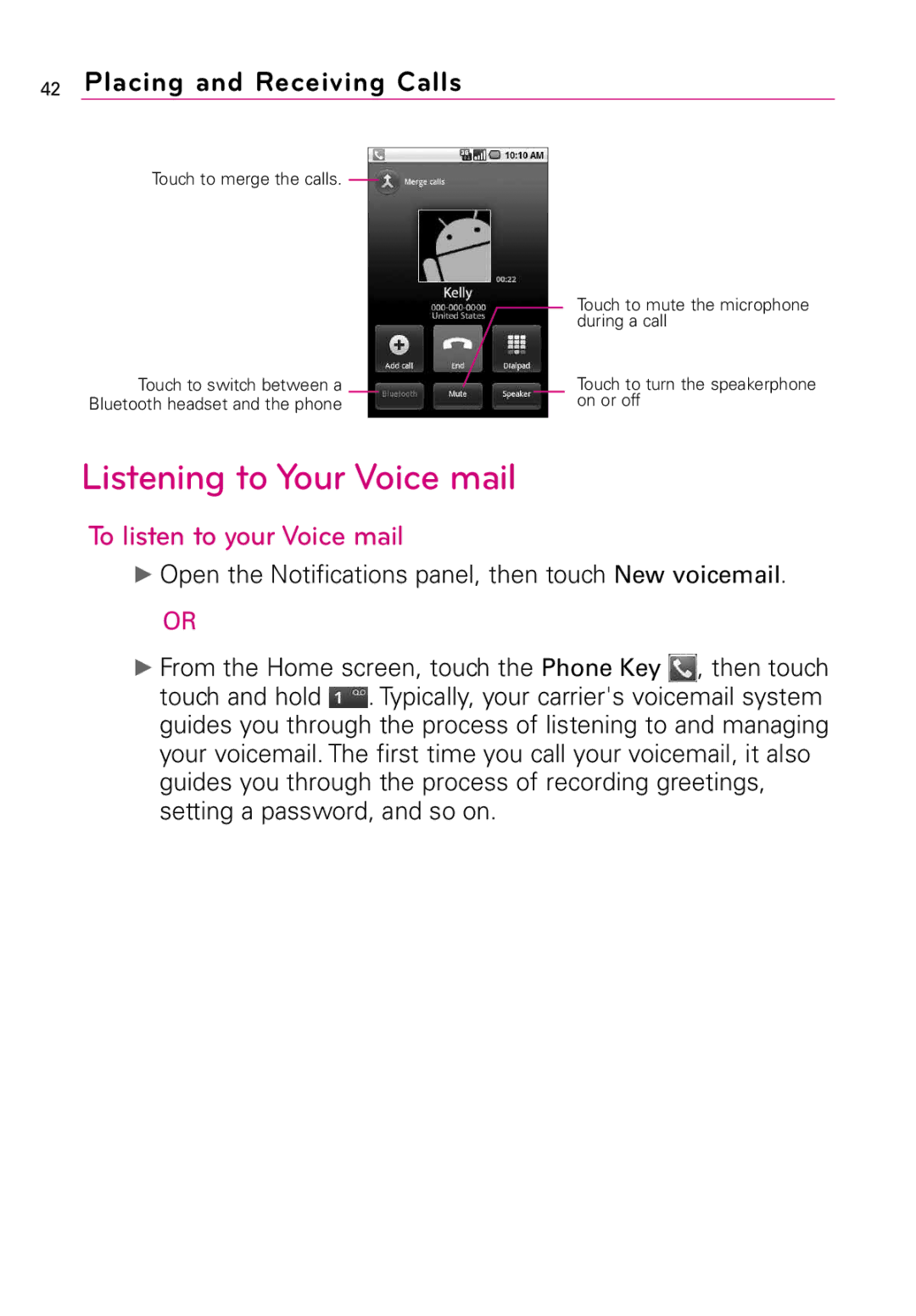42Placing and Receiving Calls
Touch to merge the calls.
Touch to switch between a Bluetooth headset and the phone
Touch to mute the microphone during a call
Touch to turn the speakerphone on or off
Listening to Your Voice mail
To listen to your Voice mail
▶Open the Notifications panel, then touch New voicemail.
OR
▶From the Home screen, touch the Phone Key ![]() , then touch touch and hold
, then touch touch and hold ![]() . Typically, your carrier's voicemail system guides you through the process of listening to and managing your voicemail. The first time you call your voicemail, it also guides you through the process of recording greetings, setting a password, and so on.
. Typically, your carrier's voicemail system guides you through the process of listening to and managing your voicemail. The first time you call your voicemail, it also guides you through the process of recording greetings, setting a password, and so on.