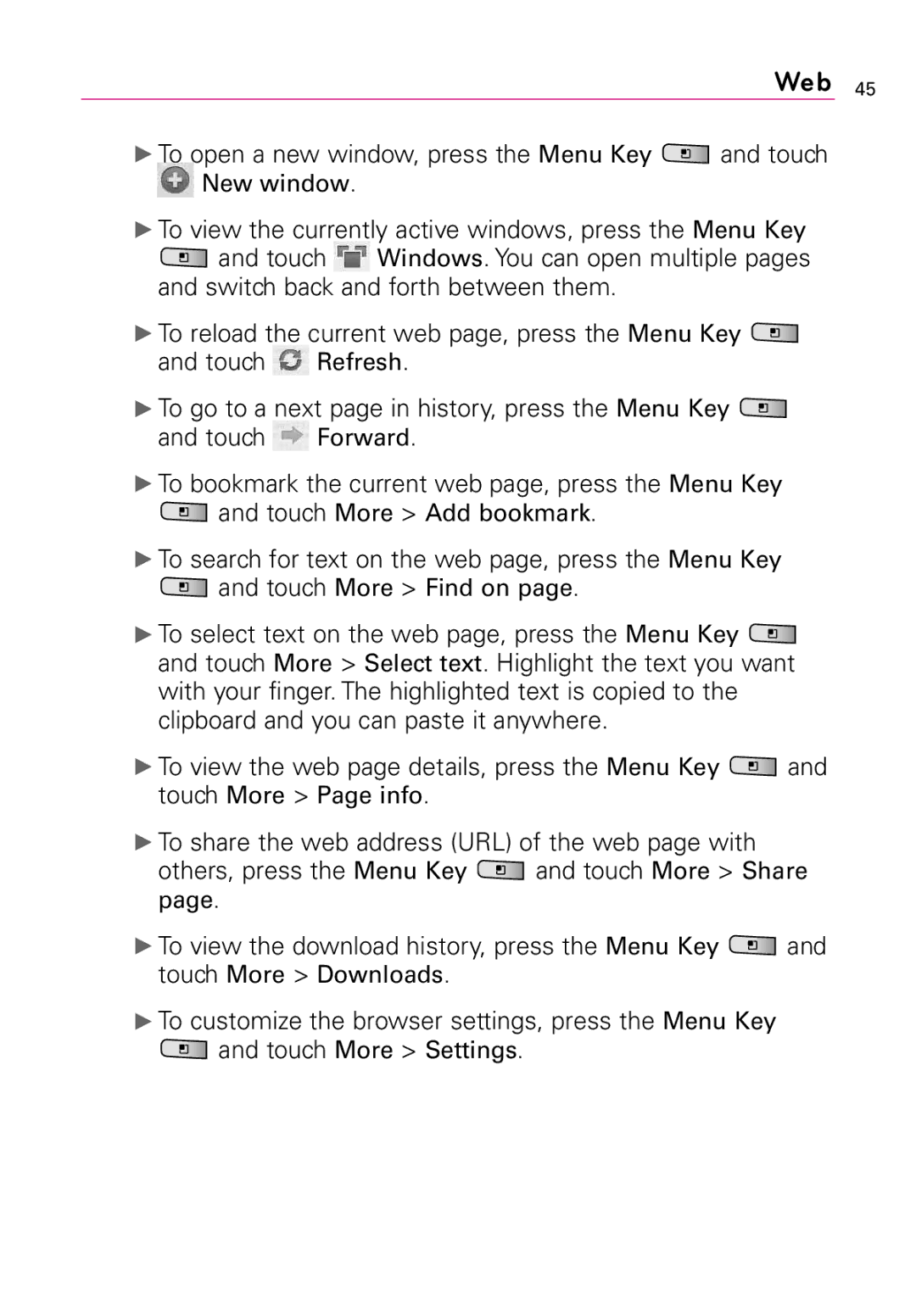Web 45
▶To open a new window, press the Menu Key ![]() and touch
and touch ![]() New window.
New window.
▶To view the currently active windows, press the Menu Key
![]() and touch
and touch ![]() Windows. You can open multiple pages and switch back and forth between them.
Windows. You can open multiple pages and switch back and forth between them.
▶To reload the current web page, press the Menu Key ![]() and touch
and touch ![]() Refresh.
Refresh.
▶To go to a next page in history, press the Menu Key ![]() and touch
and touch ![]() Forward.
Forward.
▶To bookmark the current web page, press the Menu Key
![]() and touch More > Add bookmark.
and touch More > Add bookmark.
▶To search for text on the web page, press the Menu Key
![]() and touch More > Find on page.
and touch More > Find on page.
▶To select text on the web page, press the Menu Key ![]() and touch More > Select text. Highlight the text you want with your finger. The highlighted text is copied to the clipboard and you can paste it anywhere.
and touch More > Select text. Highlight the text you want with your finger. The highlighted text is copied to the clipboard and you can paste it anywhere.
▶To view the web page details, press the Menu Key ![]() and touch More > Page info.
and touch More > Page info.
▶To share the web address (URL) of the web page with
others, press the Menu Key ![]() and touch More > Share page.
and touch More > Share page.
▶To view the download history, press the Menu Key ![]() and touch More > Downloads.
and touch More > Downloads.
▶To customize the browser settings, press the Menu Key
![]() and touch More > Settings.
and touch More > Settings.