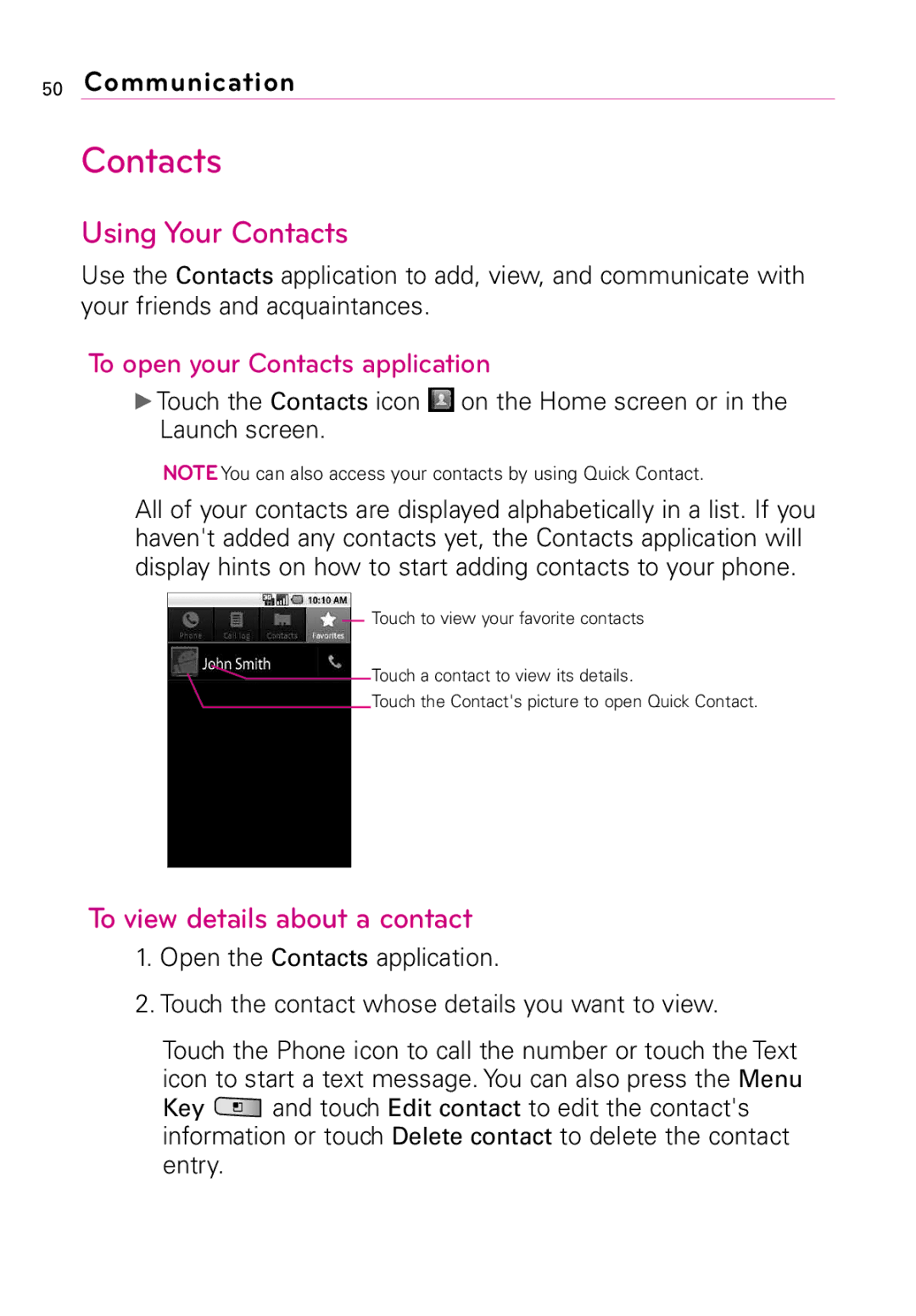50Communication
Contacts
Using Your Contacts
Use the Contacts application to add, view, and communicate with your friends and acquaintances.
To open your Contacts application
▶Touch the Contacts icon ![]() on the Home screen or in the Launch screen.
on the Home screen or in the Launch screen.
NOTE You can also access your contacts by using Quick Contact.
All of your contacts are displayed alphabetically in a list. If you haven't added any contacts yet, the Contacts application will display hints on how to start adding contacts to your phone.
Touch to view your favorite contacts
![]() Touch a contact to view its details.
Touch a contact to view its details.
Touch the Contact's picture to open Quick Contact.
To view details about a contact
1.Open the Contacts application.
2.Touch the contact whose details you want to view.
Touch the Phone icon to call the number or touch the Text icon to start a text message. You can also press the Menu
Key ![]() and touch Edit contact to edit the contact's information or touch Delete contact to delete the contact entry.
and touch Edit contact to edit the contact's information or touch Delete contact to delete the contact entry.