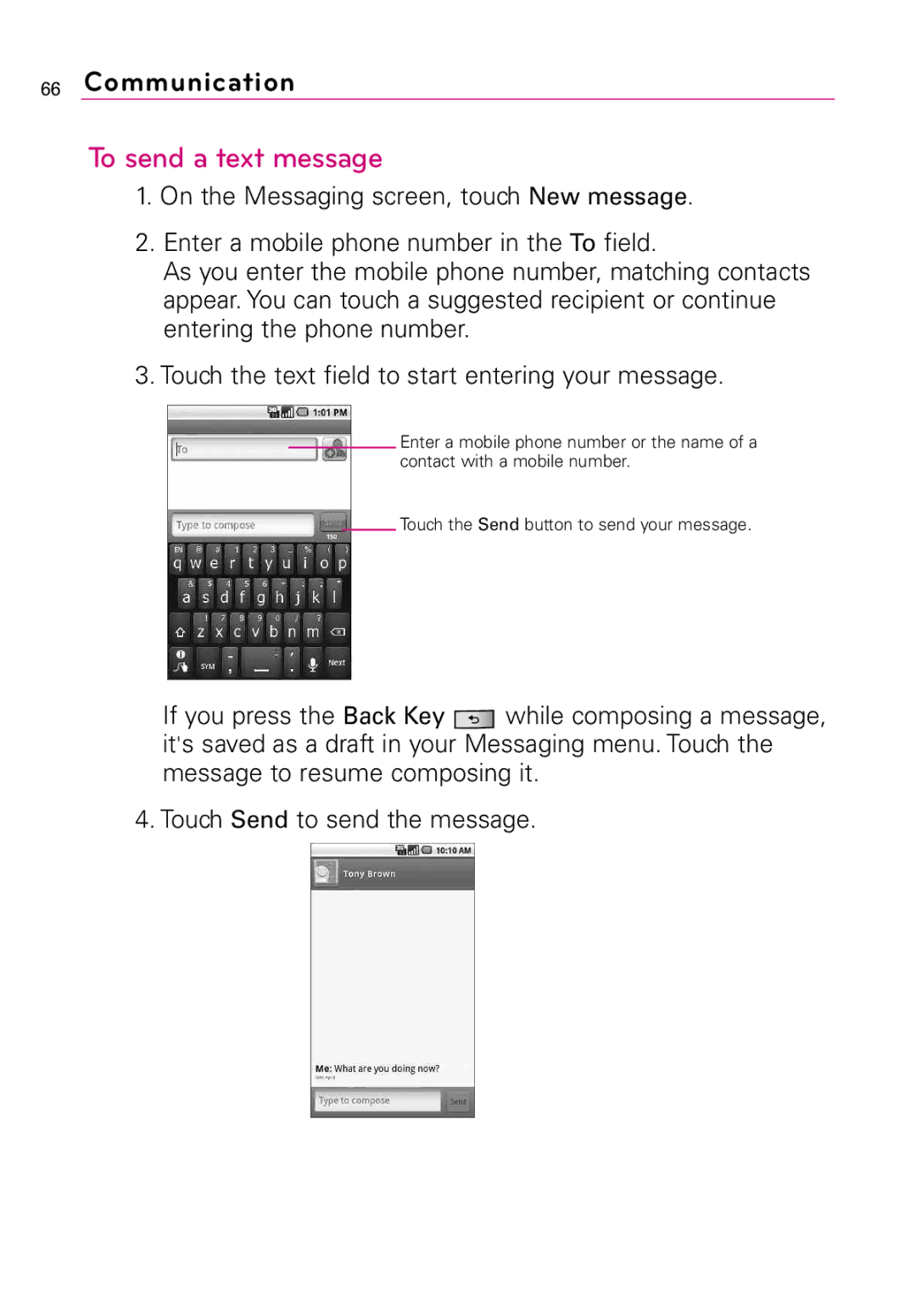66Communication
To send a text message
1.On the Messaging screen, touch New message.
2.Enter a mobile phone number in the To field.
As you enter the mobile phone number, matching contacts appear. You can touch a suggested recipient or continue entering the phone number.
3.Touch the text field to start entering your message.
Enter a mobile phone number or the name of a contact with a mobile number.
Touch the Send button to send your message.
If you press the Back Key ![]() while composing a message, it's saved as a draft in your Messaging menu. Touch the message to resume composing it.
while composing a message, it's saved as a draft in your Messaging menu. Touch the message to resume composing it.
4. Touch Send to send the message.