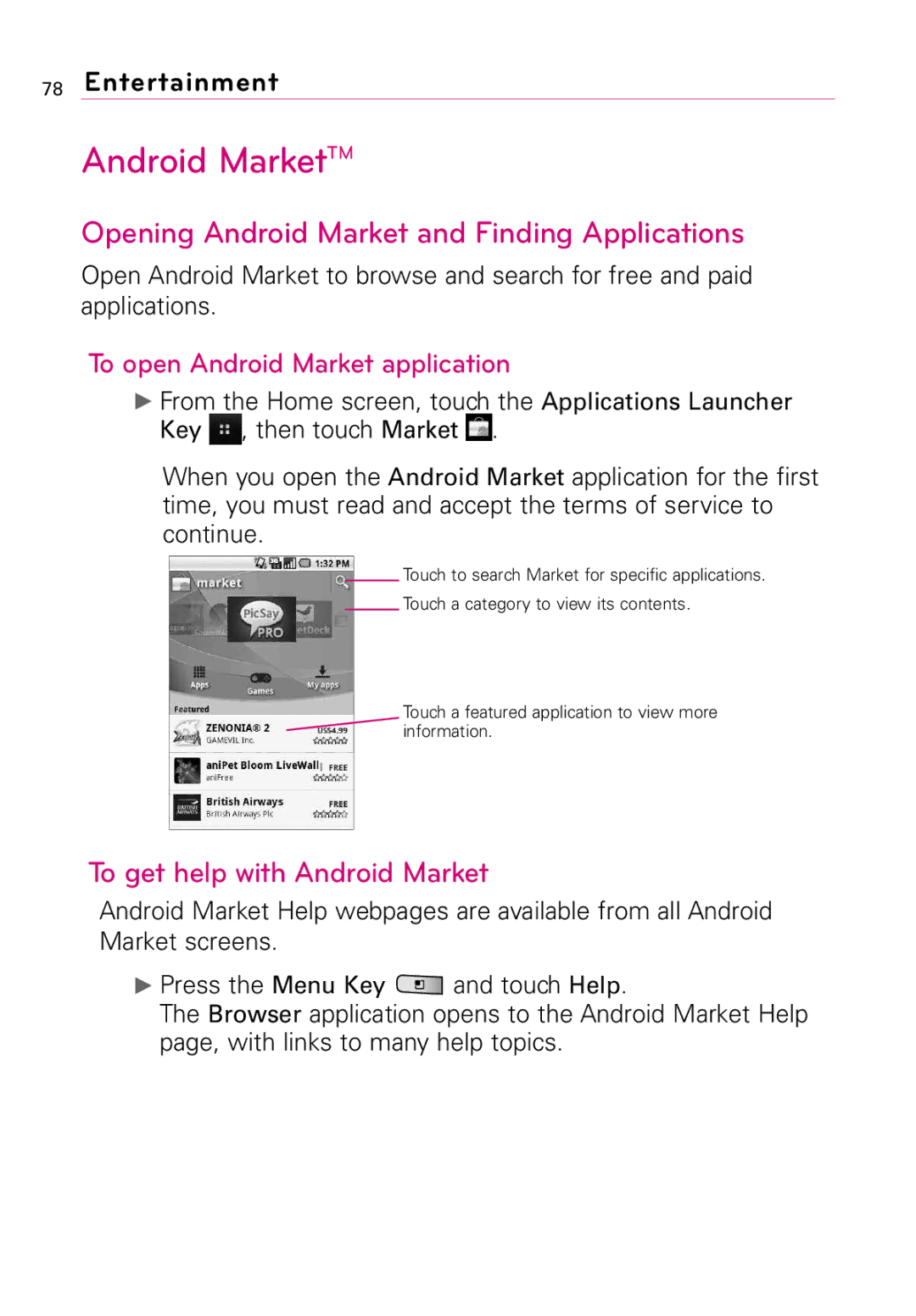78Entertainment
Android MarketTM
Opening Android Market and Finding Applications
Open Android Market to browse and search for free and paid applications.
To open Android Market application
▶From the Home screen, touch the Applications Launcher Key ![]() , then touch Market
, then touch Market ![]() .
.
When you open the Android Market application for the first time, you must read and accept the terms of service to continue.
Touch to search Market for specific applications.
Touch a category to view its contents.
Touch a featured application to view more
![]() information.
information.
To get help with Android Market
Android Market Help webpages are available from all Android Market screens.
▶Press the Menu Key ![]() and touch Help.
and touch Help.
The Browser application opens to the Android Market Help page, with links to many help topics.