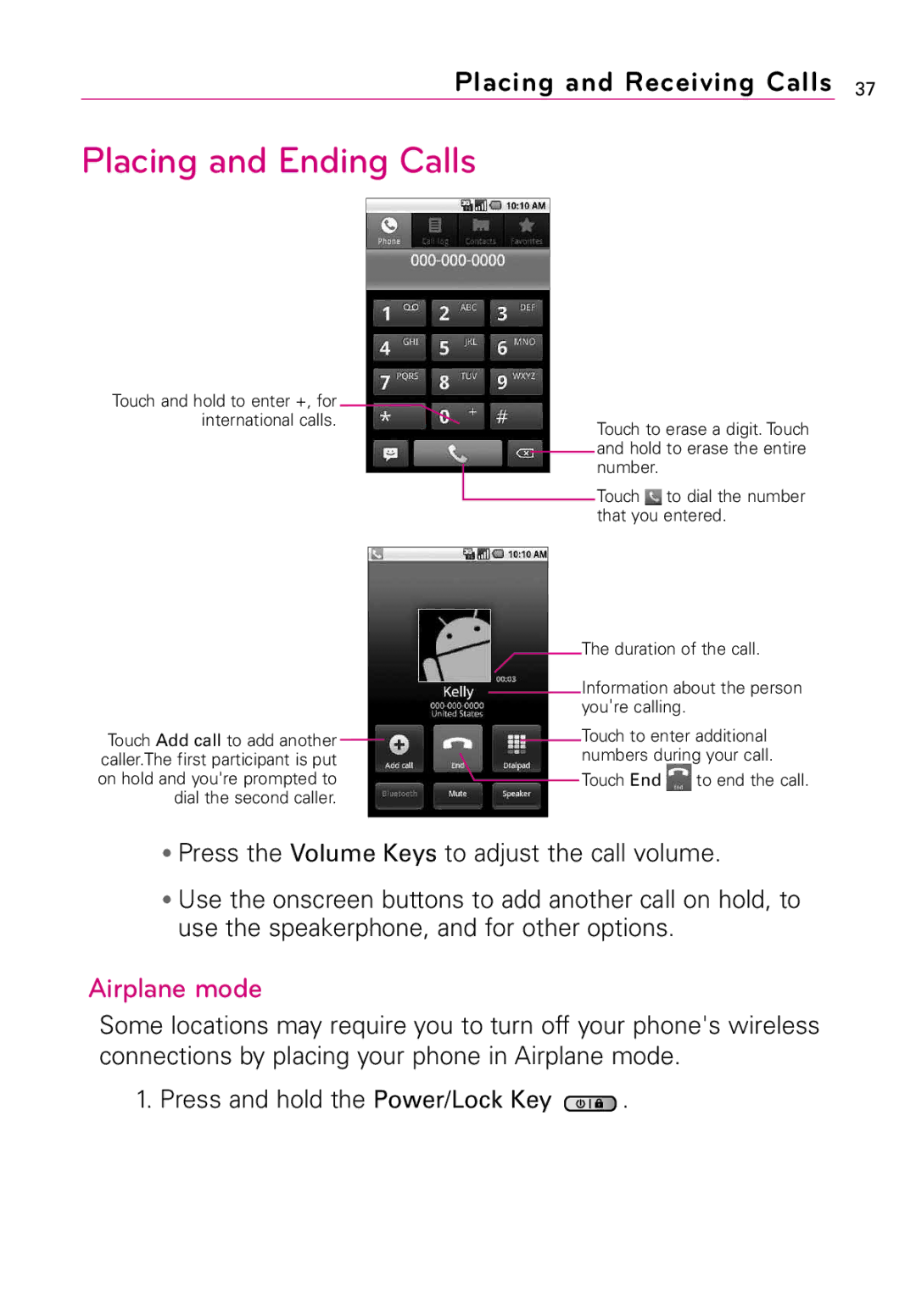Placing and Receiving Calls 37
Placing and Ending Calls
Touch and hold to enter +, for international calls.
Touch Add call to add another caller.The first participant is put on hold and you're prompted to dial the second caller.
Touch to erase a digit. Touch and hold to erase the entire number.
Touch ![]() to dial the number that you entered.
to dial the number that you entered.
The duration of the call.
Information about the person you're calling.
Touch to enter additional numbers during your call.
Touch End ![]() to end the call.
to end the call.
●Press the Volume Keys to adjust the call volume.
●Use the onscreen buttons to add another call on hold, to use the speakerphone, and for other options.
Airplane mode
Some locations may require you to turn off your phone's wireless connections by placing your phone in Airplane mode.
1. Press and hold the Power/Lock Key ![]() .
.