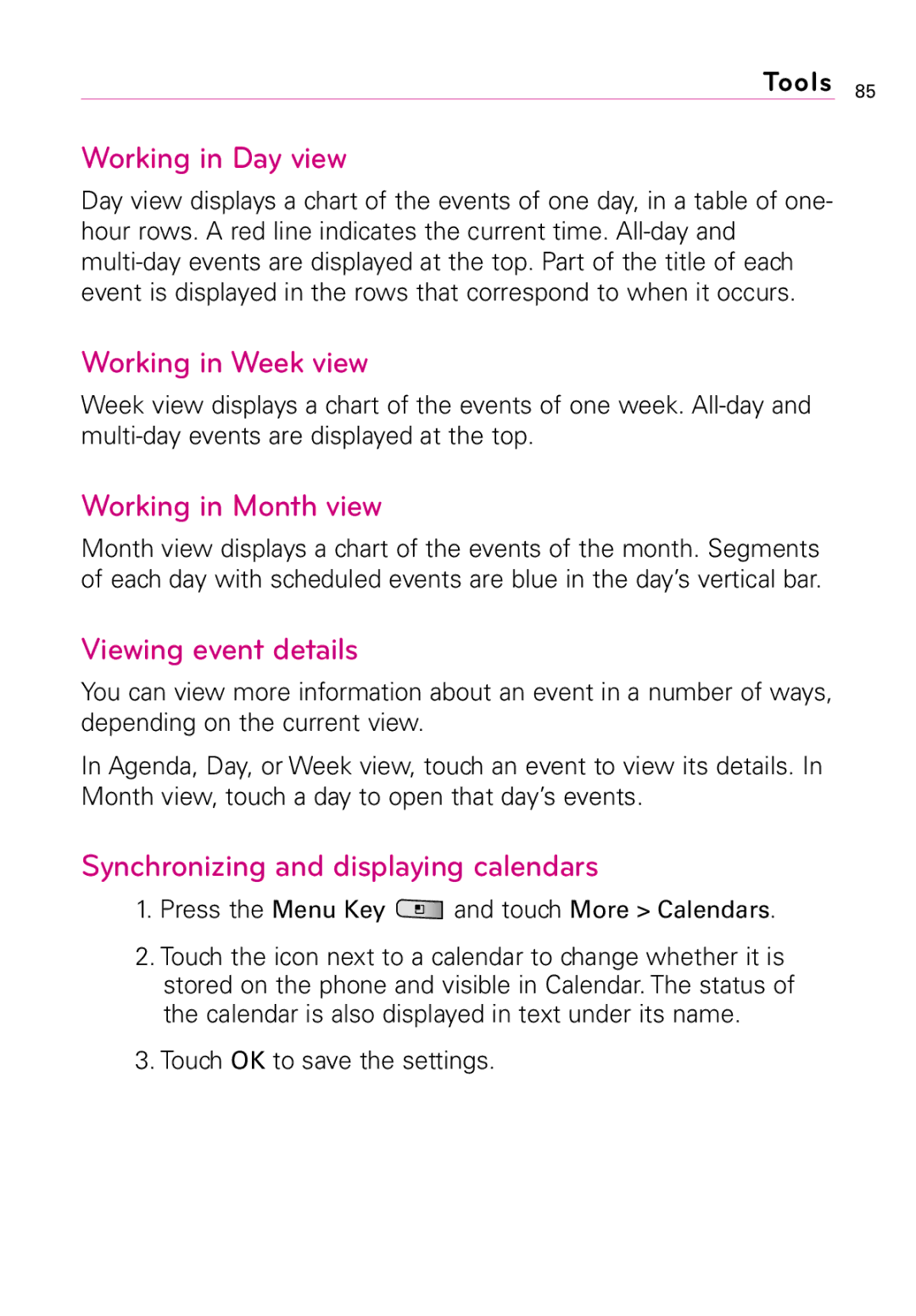Tools 85
Working in Day view
Day view displays a chart of the events of one day, in a table of one- hour rows. A red line indicates the current time.
Working in Week view
Week view displays a chart of the events of one week.
Working in Month view
Month view displays a chart of the events of the month. Segments of each day with scheduled events are blue in the day’s vertical bar.
Viewing event details
You can view more information about an event in a number of ways, depending on the current view.
In Agenda, Day, or Week view, touch an event to view its details. In Month view, touch a day to open that day’s events.
Synchronizing and displaying calendars
1.Press the Menu Key ![]() and touch More > Calendars.
and touch More > Calendars.
2.Touch the icon next to a calendar to change whether it is stored on the phone and visible in Calendar. The status of the calendar is also displayed in text under its name.
3.Touch OK to save the settings.