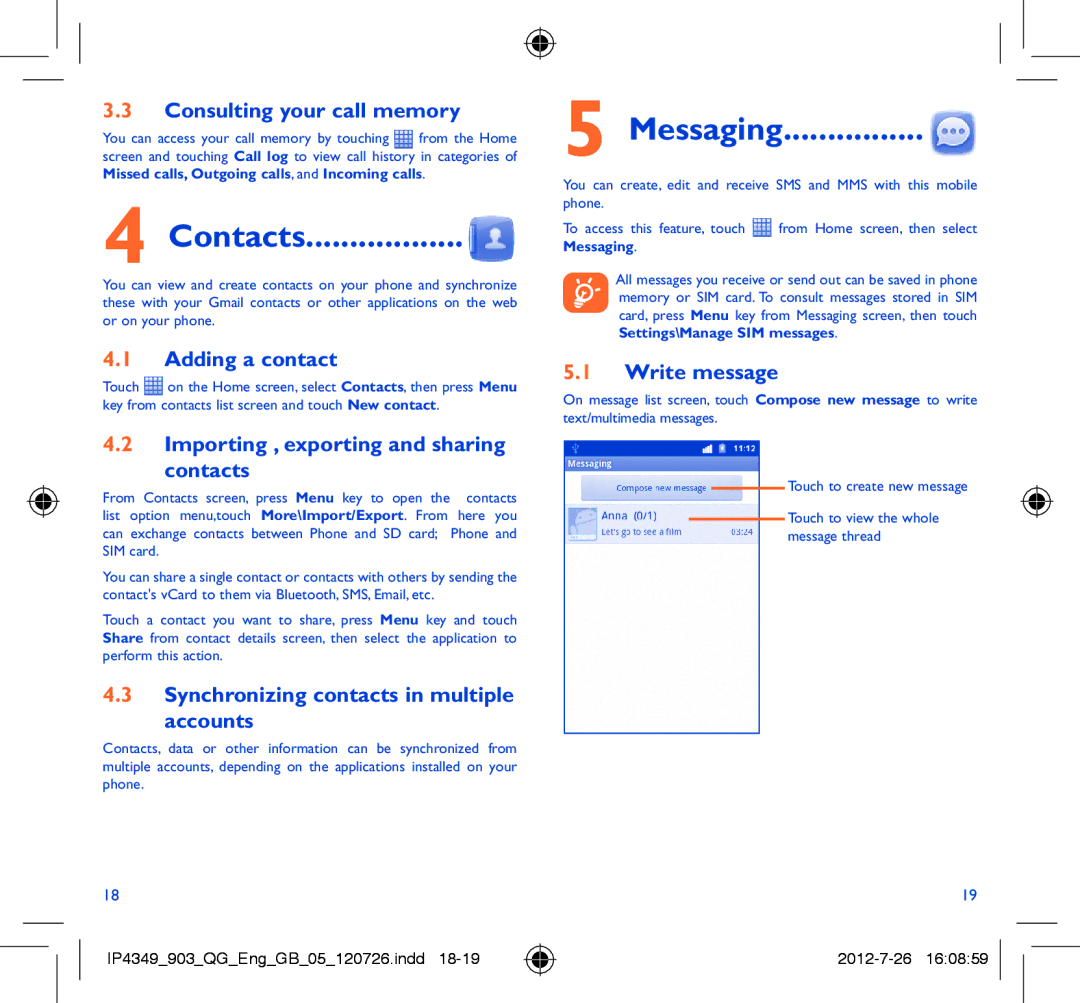3.3Consulting your call memory
You can access your call memory by touching ![]() from the Home screen and touching Call log to view call history in categories of Missed calls, Outgoing calls, and Incoming calls.
from the Home screen and touching Call log to view call history in categories of Missed calls, Outgoing calls, and Incoming calls.
4 Contacts..................
You can view and create contacts on your phone and synchronize these with your Gmail contacts or other applications on the web or on your phone.
4.1Adding a contact
Touch ![]() on the Home screen, select Contacts, then press Menu key from contacts list screen and touch New contact.
on the Home screen, select Contacts, then press Menu key from contacts list screen and touch New contact.
4.2Importing , exporting and sharing
contacts
From Contacts screen, press Menu key to open the contacts list option menu,touch More\Import/Export. From here you can exchange contacts between Phone and SD card; Phone and SIM card.
You can share a single contact or contacts with others by sending the contact's vCard to them via Bluetooth, SMS, Email, etc.
Touch a contact you want to share, press Menu key and touch Share from contact details screen, then select the application to perform this action.
4.3Synchronizing contacts in multiple
accounts
Contacts, data or other information can be synchronized from multiple accounts, depending on the applications installed on your phone.
18
IP4349_903_QG_Eng_GB_05_120726.indd
5 Messaging................ 
You can create, edit and receive SMS and MMS with this mobile phone.
To access this feature, touch ![]() from Home screen, then select Messaging.
from Home screen, then select Messaging.
All messages you receive or send out can be saved in phone memory or SIM card. To consult messages stored in SIM card, press Menu key from Messaging screen, then touch Settings\Manage SIM messages.
5.1Write message
On message list screen, touch Compose new message to write text/multimedia messages.
Touch to create new message
Touch to view the whole message thread
19