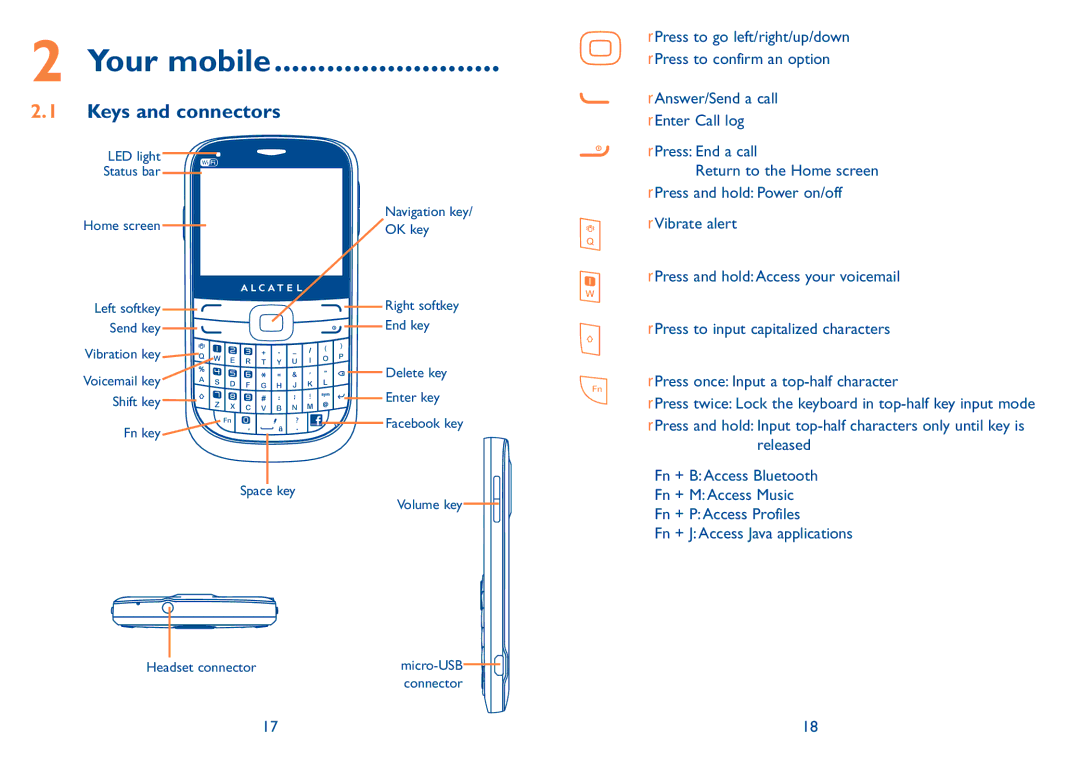2 Your mobile..........................
2.1Keys and connectors
• Press to go left/right/up/down |
• Press to confirm an option |
• Answer/Send a call |
• Enter Call log |
LED light
Status bar
Home screen
Left softkey ![]()
![]() Send key
Send key ![]()
![]()
Vibration key ![]()
![]()
![]()
![]()
![]()
Voicemail key ![]() Shift key
Shift key ![]()
![]()
Fn key ![]()
Space key
Navigation key/
OK key
![]()
![]() Right softkey
Right softkey ![]()
![]() End key
End key
![]()
![]() Delete key
Delete key
![]()
![]()
![]() Enter key
Enter key ![]() Facebook key
Facebook key
Volume key
• Press: End a call |
Return to the Home screen
•Press and hold: Power on/off
•Vibrate alert
•Press and hold: Access your voicemail
•Press to input capitalized characters
•Press once: Input a
•Press twice: Lock the keyboard in
•Press and hold: Input
Fn + B: Access Bluetooth
Fn + M: Access Music
Fn + P: Access Profiles
Fn + J: Access Java applications
|
| |
Headset connector | ||
|
| connector |
17 | 18 |