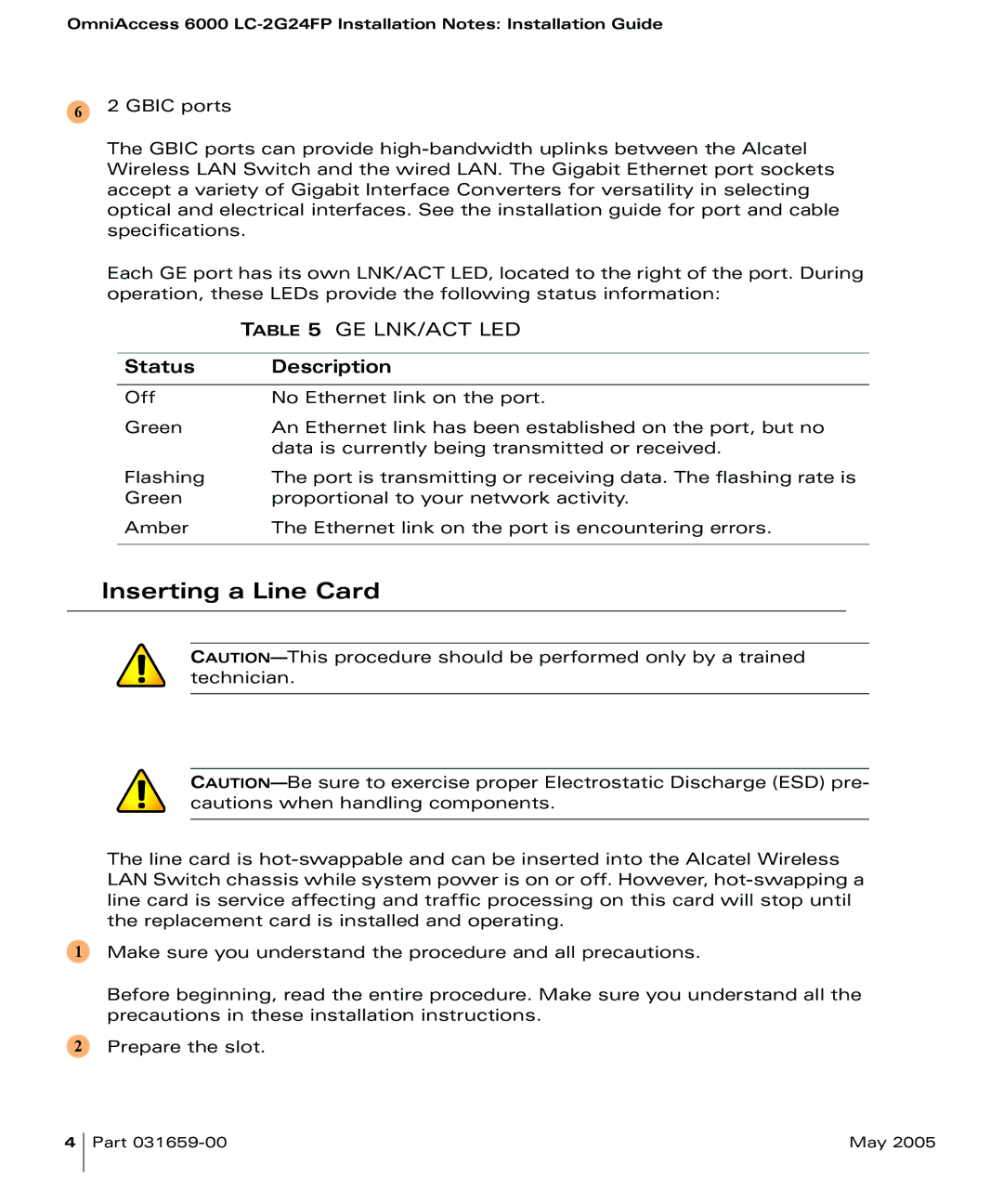OmniAccess 6000
62 GBIC ports
The GBIC ports can provide
Each GE port has its own LNK/ACT LED, located to the right of the port. During operation, these LEDs provide the following status information:
| TABLE 5 GE LNK/ACT LED |
|
|
Status | Description |
|
|
Off | No Ethernet link on the port. |
Green | An Ethernet link has been established on the port, but no |
| data is currently being transmitted or received. |
Flashing | The port is transmitting or receiving data. The flashing rate is |
Green | proportional to your network activity. |
Amber | The Ethernet link on the port is encountering errors. |
|
|
Inserting a Line Card
1
2
The line card is
Make sure you understand the procedure and all precautions.
Before beginning, read the entire procedure. Make sure you understand all the precautions in these installation instructions.
Prepare the slot.
4
Part | May 2005 |