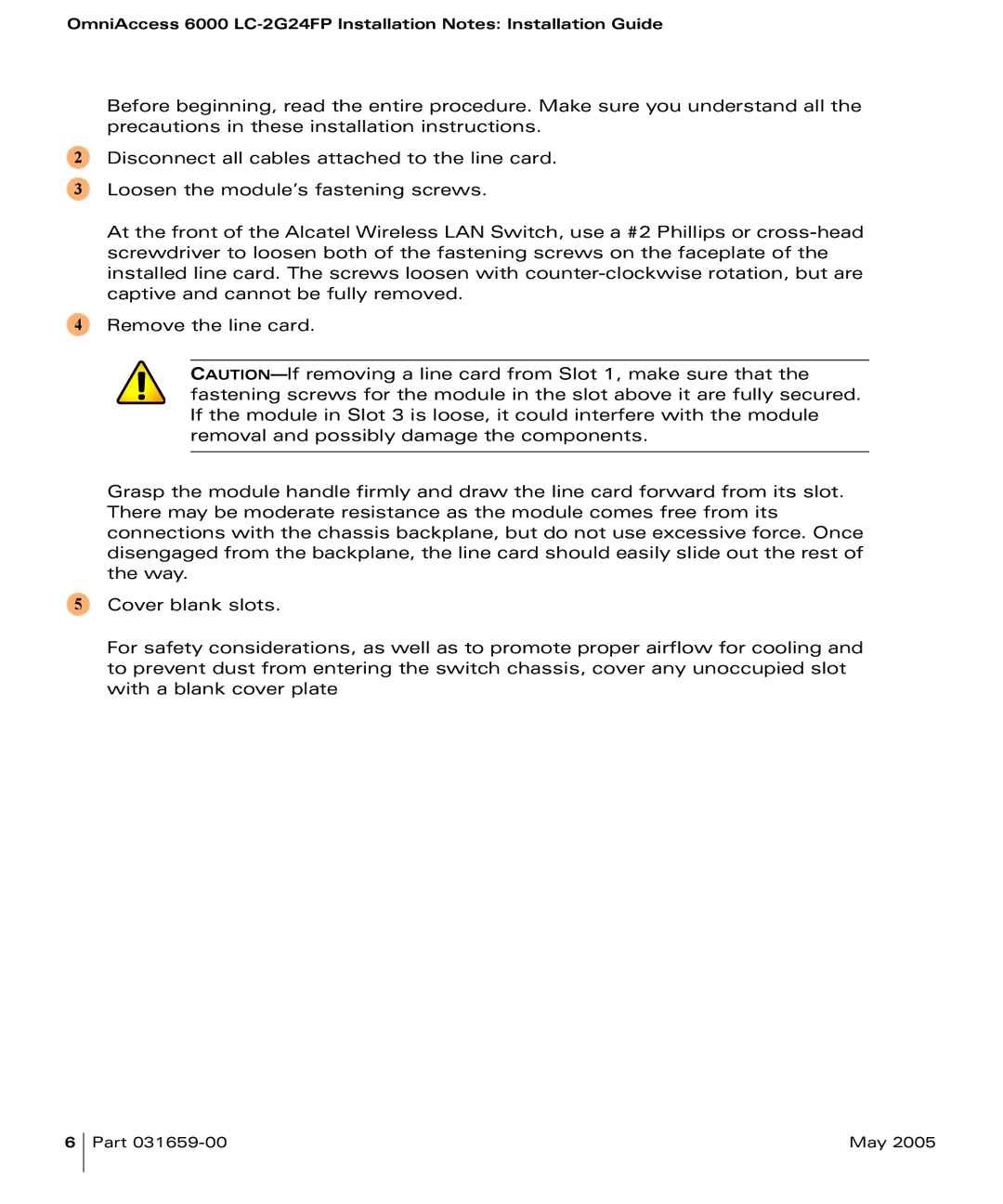OmniAccess 6000
Before beginning, read the entire procedure. Make sure you understand all the precautions in these installation instructions.
2Disconnect all cables attached to the line card.
3Loosen the module’s fastening screws.
At the front of the Alcatel Wireless LAN Switch, use a #2 Phillips or
4Remove the line card.
Grasp the module handle firmly and draw the line card forward from its slot. There may be moderate resistance as the module comes free from its connections with the chassis backplane, but do not use excessive force. Once disengaged from the backplane, the line card should easily slide out the rest of the way.
5Cover blank slots.
For safety considerations, as well as to promote proper airflow for cooling and to prevent dust from entering the switch chassis, cover any unoccupied slot with a blank cover plate
6
Part | May 2005 |