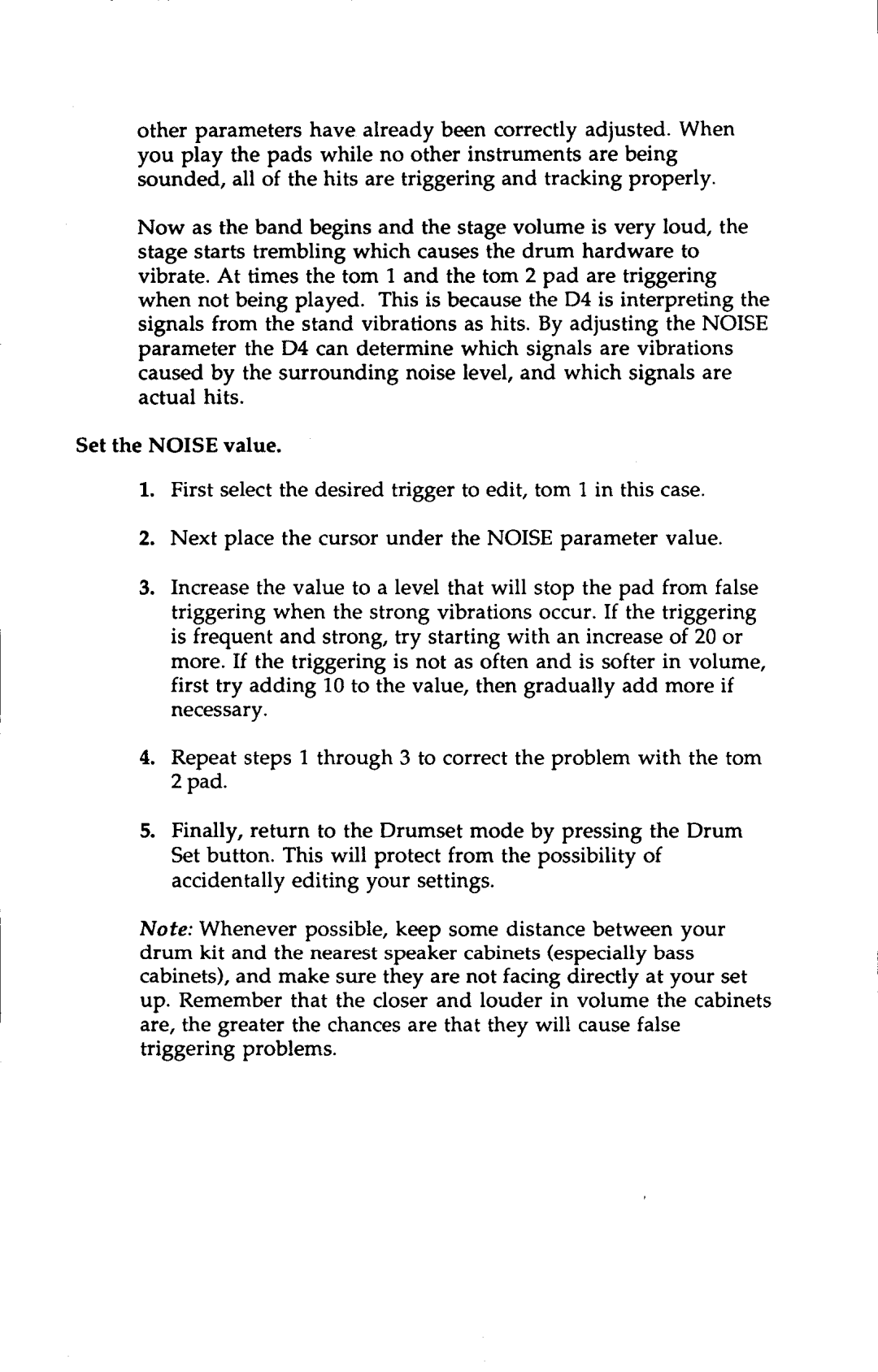other parameters have already been correctly adjusted. When you play the pads while no other instruments are being sounded, all of the hits are triggering and tracking properly.
Now as the band begins and the stage volume is very loud, the stage starts trembling which causesthe drum hardware to vibrate. At times the tom 1 and the tom 2 pad are triggering when not being played. This is becausethe D4 is interpreting the signals from the stand vibrations as hits. By adjusting the NOISE parameter the D4 can determine which signals are vibrations caused by the surrounding noise level, and which signals are actual hits.
Set the NOISE value.
1.First select the desired trigger to edit, tom 1 in this case.
2.Next place the cursor under the NOISE parameter value.
3.Increasethe value to a level that will stop the pad from false triggering when the strong vibrations occur. If the triggering is frequent and strong, try starting with an increaseof 20 or more. If the triggering is not as often and is softer in volume, first try adding 10 to the value, then gradually add more if necessary.
4.Repeat steps 1 through 3 to correct the problem with the tom 2pad.
5.Finally, return to the Drumset mode by pressing the Drum Set button. This will protect from the possibility of accidentally editing your settings.
Nofe: Whenever possible, keep some distance between your drum kit and the nearest speaker cabinets (especially bass cabinets), and make sure they are not facing directly at your set up. Remember that the closer and louder in volume the cabinets are, the greater the chancesare that they will cause false triggering problems.