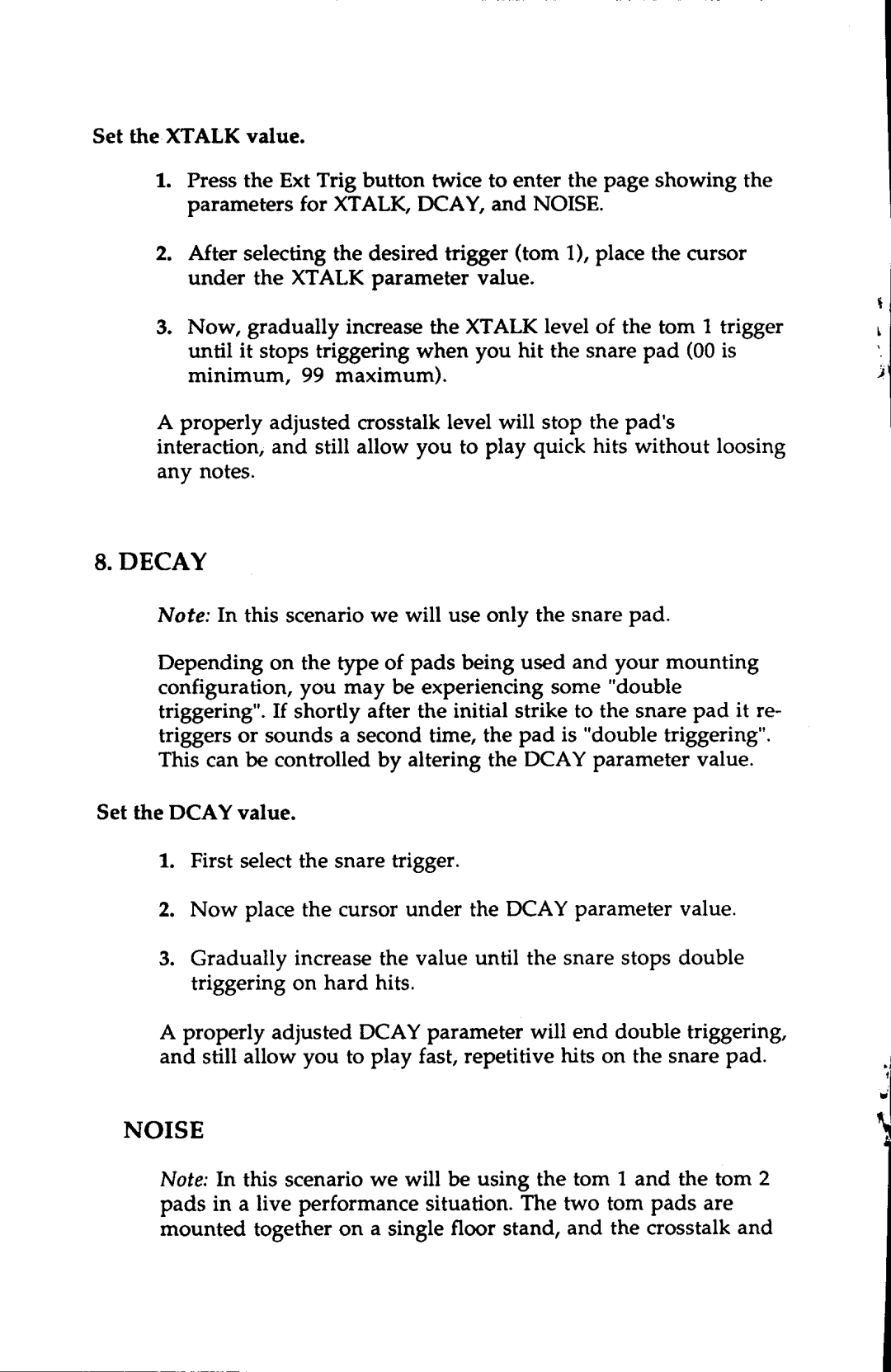Set the XTALK value.
1.Press the Ext Trig button twice to enter the page showing the parameters for XTALK DCAY, and NOISE.
2.After selecting the desired trigger (tom 1), place the cursor under the XTALK parameter value.
3.Now, gradually increase the XTALK level of the tom 1 trigger until it stops triggering when you hit the snare pad (00 is minimum, 99 maximum).
A properly adjusted crosstalk level will stop the pad's interaction, and still allow you to play quick hits without loosing any notes.
8.DECAY
Note: In this scenario we will use only the snare pad.
Depending on the type of pads being used and your mounting configuration, you may be experiencing some "double
triggering". If shortly after the initial strike to the snare pad it re- triggers or sounds a second time, the pad is "double triggering".
This can be controlled by altering the DCAY parameter value.
Set the DCAY value.
1.First select the snare trigger.
2.Now place the cursor under the DCAY parameter value.
3.Gradually increasethe value until the snare stops double triggering on hard hits.
A properly adjusted DCAY parameter will end double triggering, and still allow you to play fast, repetitive hits on the snare pad.
NOISE
Nofe: In this scenario we will be using the tom 1 and the tom 2 pads in a live performance situation. The two tom pads are mounted together on a single floor stand, and the crosstalk and