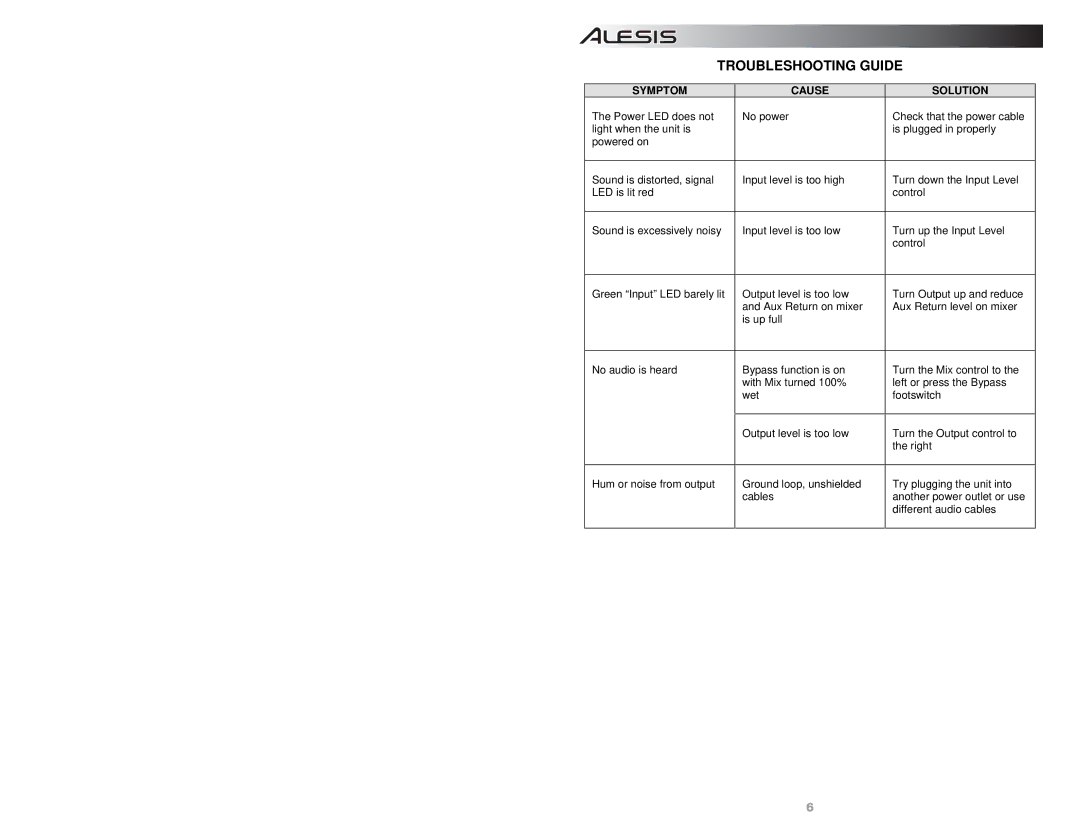TROUBLESHOOTING GUIDE
SYMPTOM | CAUSE | SOLUTION |
The Power LED does not | No power | Check that the power cable |
light when the unit is |
| is plugged in properly |
powered on |
|
|
|
|
|
Sound is distorted, signal | Input level is too high | Turn down the Input Level |
LED is lit red |
| control |
|
|
|
Sound is excessively noisy | Input level is too low | Turn up the Input Level |
|
| control |
|
|
|
Green “Input” LED barely lit | Output level is too low | Turn Output up and reduce |
| and Aux Return on mixer | Aux Return level on mixer |
| is up full |
|
|
|
|
No audio is heard | Bypass function is on | Turn the Mix control to the |
| with Mix turned 100% | left or press the Bypass |
| wet | footswitch |
|
|
|
| Output level is too low | Turn the Output control to |
|
| the right |
|
|
|
Hum or noise from output | Ground loop, unshielded | Try plugging the unit into |
| cables | another power outlet or use |
|
| different audio cables |
|
|
|
6