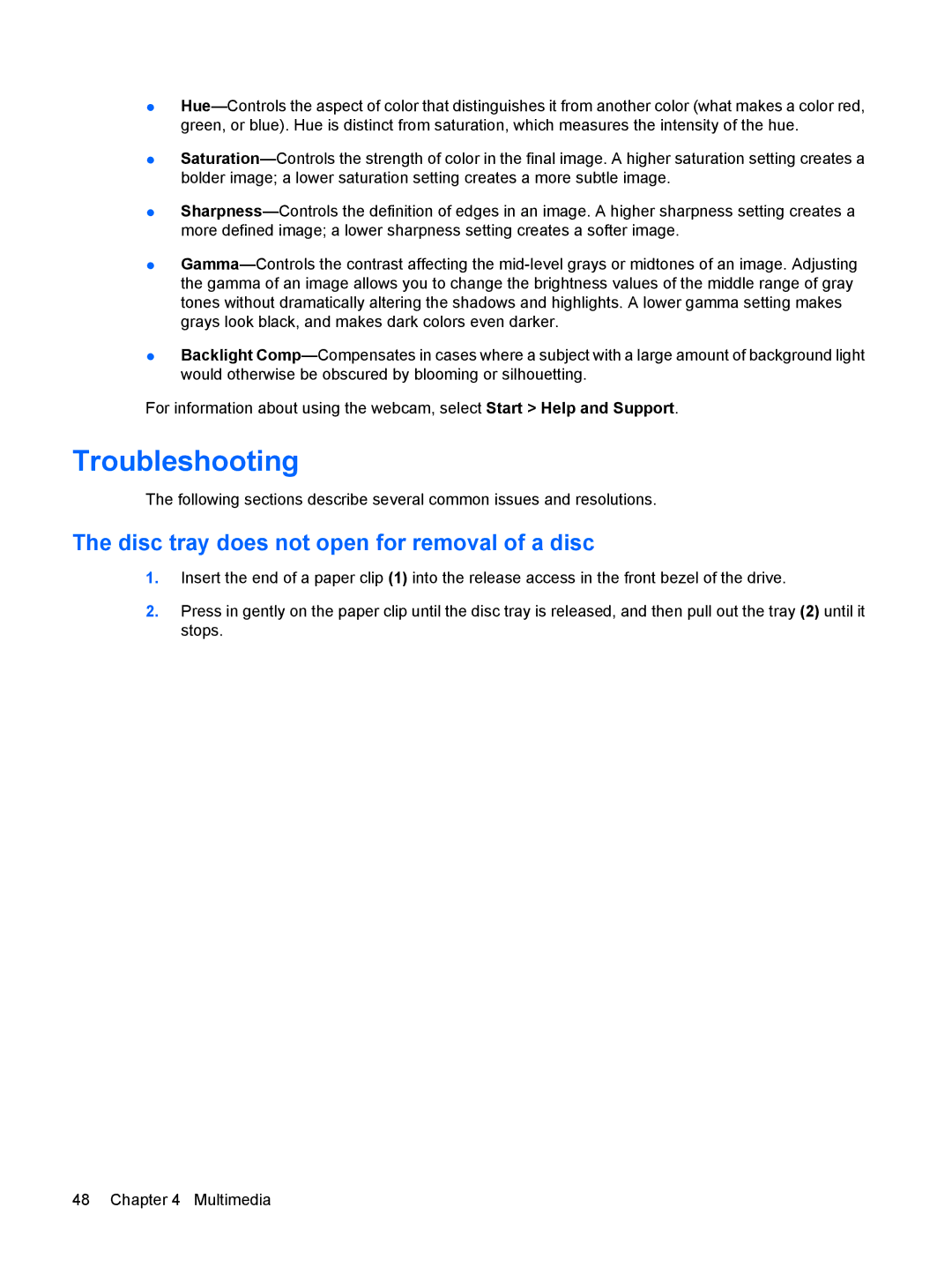●
●
●
●
●Backlight
For information about using the webcam, select Start > Help and Support.
Troubleshooting
The following sections describe several common issues and resolutions.
The disc tray does not open for removal of a disc
1.Insert the end of a paper clip (1) into the release access in the front bezel of the drive.
2.Press in gently on the paper clip until the disc tray is released, and then pull out the tray (2) until it stops.
48 Chapter 4 Multimedia