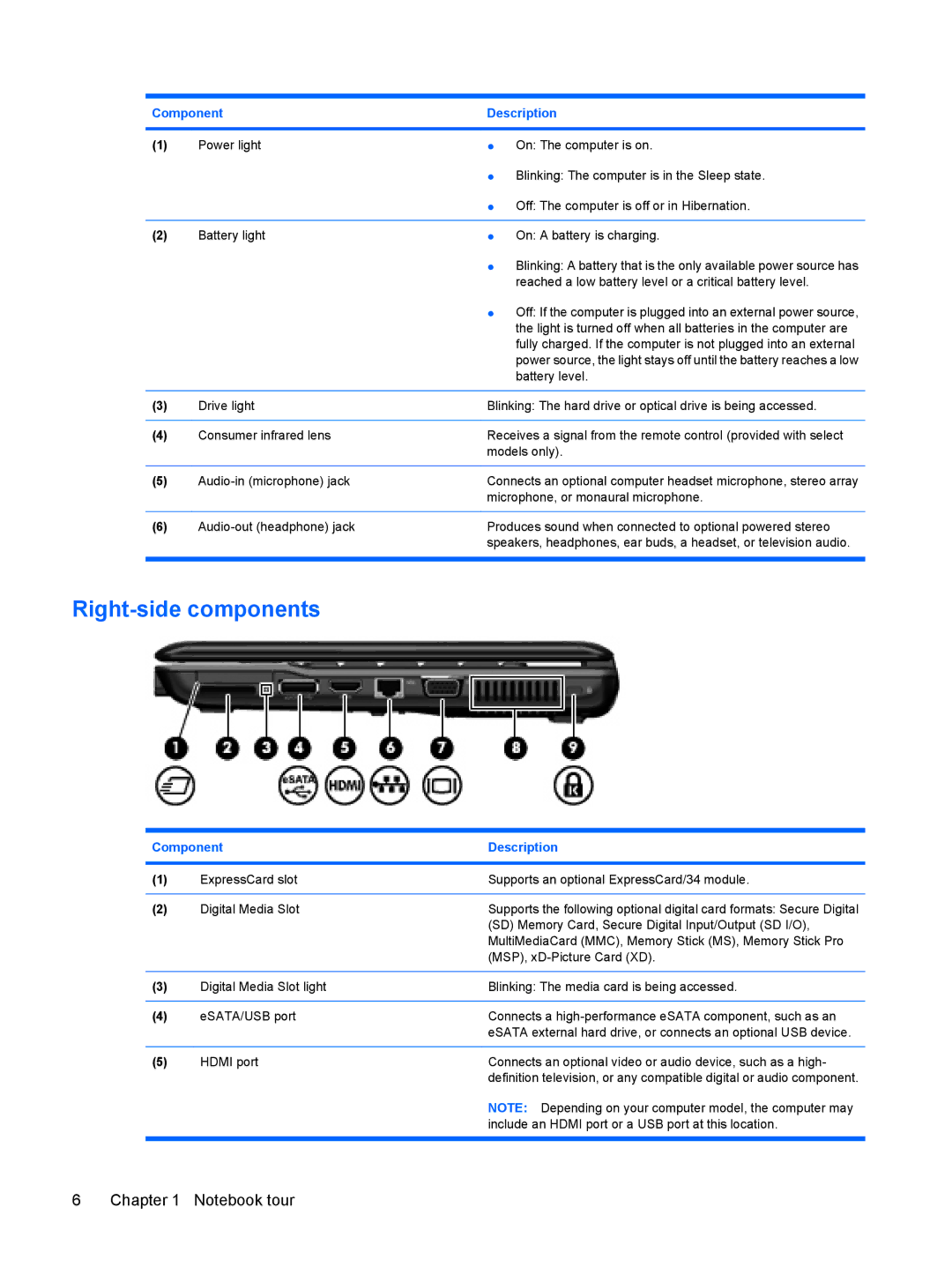Component | Description | ||
|
|
|
|
(1) | Power light | ● | On: The computer is on. |
|
| ● | Blinking: The computer is in the Sleep state. |
|
| ● | Off: The computer is off or in Hibernation. |
|
|
|
|
(2) | Battery light | ● | On: A battery is charging. |
|
| ● | Blinking: A battery that is the only available power source has |
|
|
| reached a low battery level or a critical battery level. |
|
| ● | Off: If the computer is plugged into an external power source, |
|
|
| the light is turned off when all batteries in the computer are |
|
|
| fully charged. If the computer is not plugged into an external |
|
|
| power source, the light stays off until the battery reaches a low |
|
|
| battery level. |
|
|
| |
(3) | Drive light | Blinking: The hard drive or optical drive is being accessed. | |
|
|
| |
(4) | Consumer infrared lens | Receives a signal from the remote control (provided with select | |
|
| models only). | |
|
|
| |
(5) | Connects an optional computer headset microphone, stereo array | ||
|
| microphone, or monaural microphone. | |
|
|
| |
(6) | Produces sound when connected to optional powered stereo | ||
|
| speakers, headphones, ear buds, a headset, or television audio. | |
|
|
|
|
Right-side components
Component | Description | |
|
|
|
(1) | ExpressCard slot | Supports an optional ExpressCard/34 module. |
|
|
|
(2) | Digital Media Slot | Supports the following optional digital card formats: Secure Digital |
|
| (SD) Memory Card, Secure Digital Input/Output (SD I/O), |
|
| MultiMediaCard (MMC), Memory Stick (MS), Memory Stick Pro |
|
| (MSP), |
|
|
|
(3) | Digital Media Slot light | Blinking: The media card is being accessed. |
|
|
|
(4) | eSATA/USB port | Connects a |
|
| eSATA external hard drive, or connects an optional USB device. |
|
|
|
(5) | HDMI port | Connects an optional video or audio device, such as a high- |
|
| definition television, or any compatible digital or audio component. |
NOTE: Depending on your computer model, the computer may include an HDMI port or a USB port at this location.
6 Chapter 1 Notebook tour