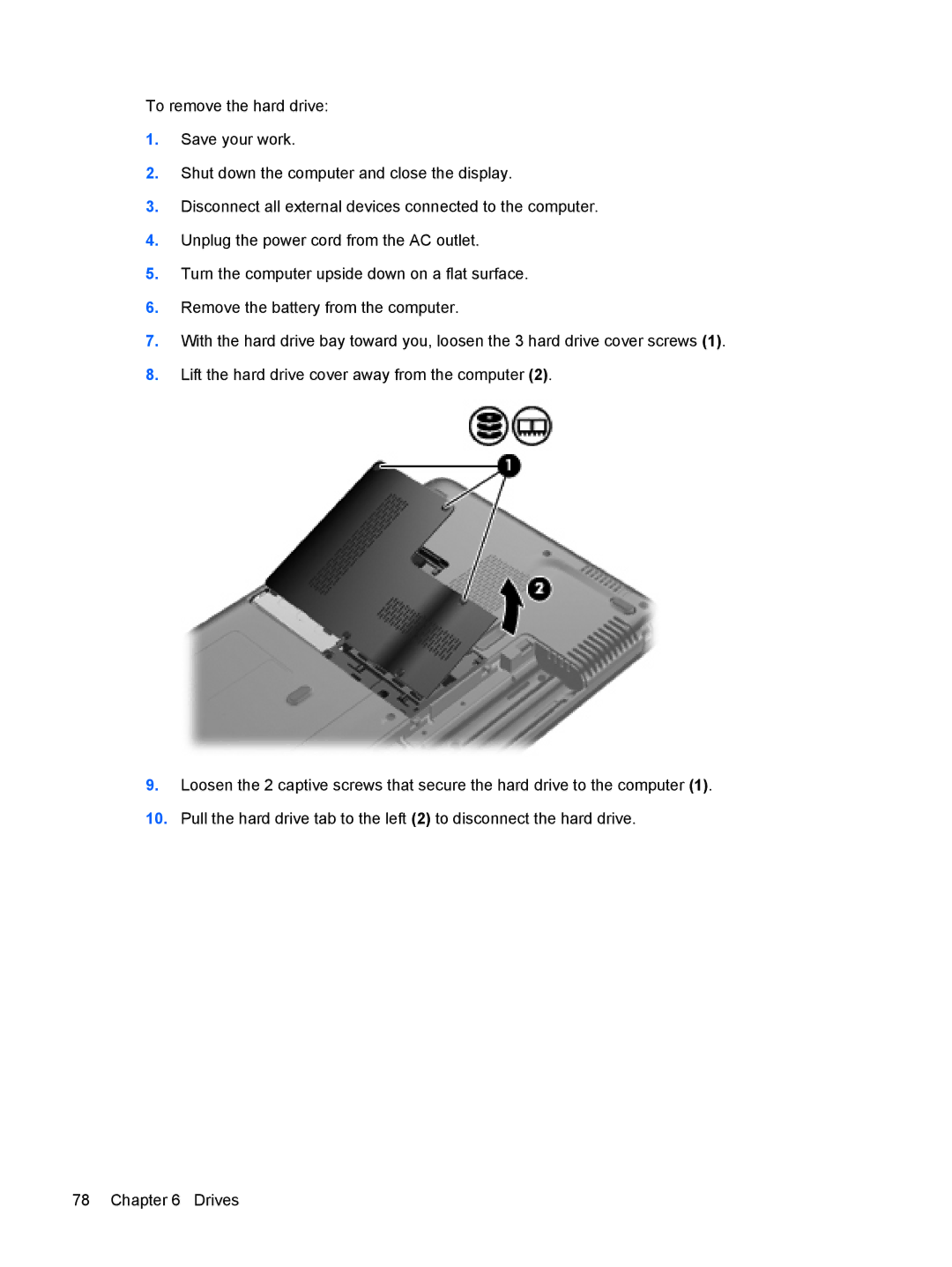To remove the hard drive:
1.Save your work.
2.Shut down the computer and close the display.
3.Disconnect all external devices connected to the computer.
4.Unplug the power cord from the AC outlet.
5.Turn the computer upside down on a flat surface.
6.Remove the battery from the computer.
7.With the hard drive bay toward you, loosen the 3 hard drive cover screws (1).
8.Lift the hard drive cover away from the computer (2).
9.Loosen the 2 captive screws that secure the hard drive to the computer (1).
10.Pull the hard drive tab to the left (2) to disconnect the hard drive.
78 Chapter 6 Drives