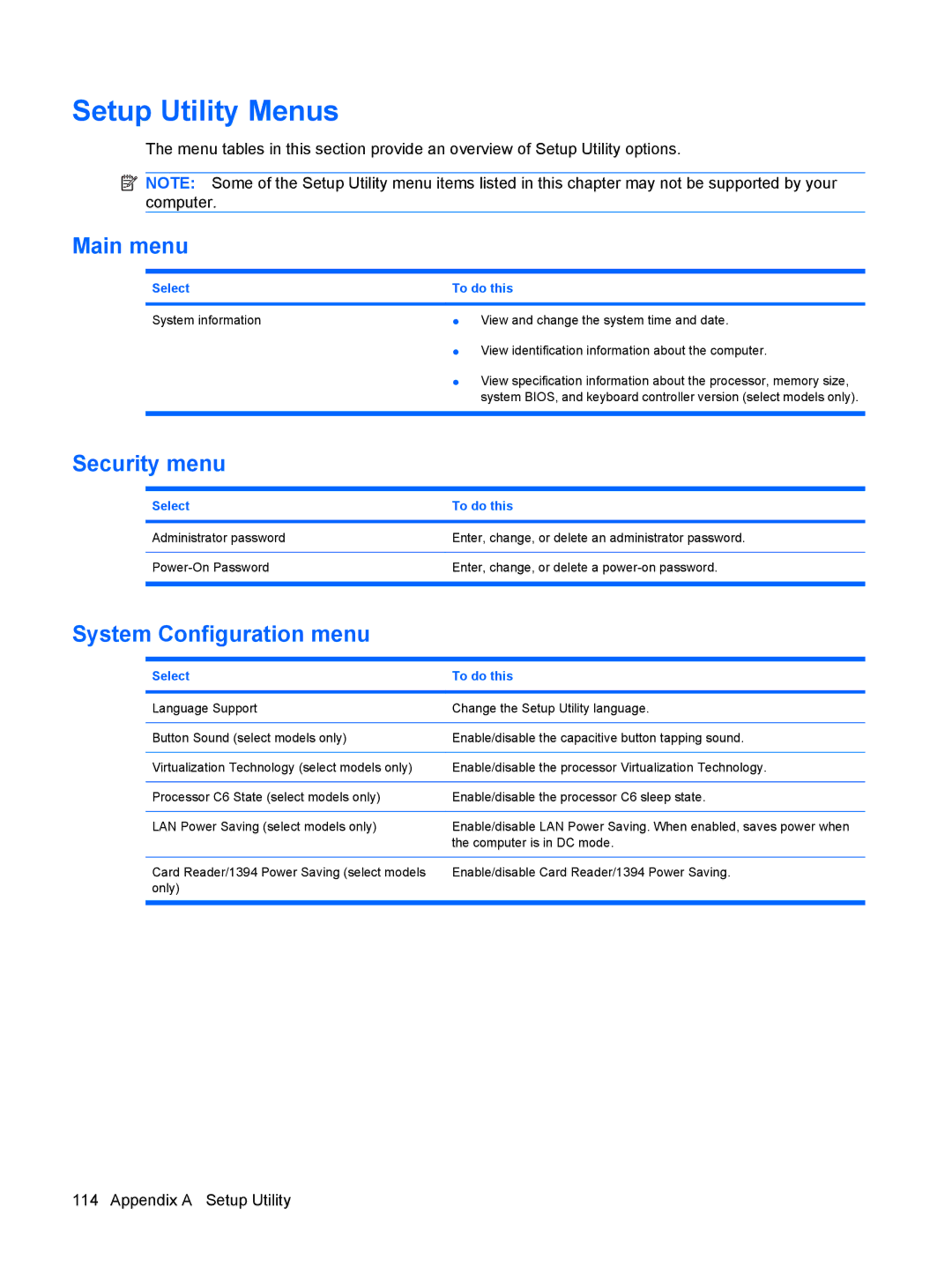Setup Utility Menus
The menu tables in this section provide an overview of Setup Utility options.
![]() NOTE: Some of the Setup Utility menu items listed in this chapter may not be supported by your computer.
NOTE: Some of the Setup Utility menu items listed in this chapter may not be supported by your computer.
Main menu
Select | To do this | |
|
| |
System information | ● View and change the system time and date. | |
| ● | View identification information about the computer. |
| ● | View specification information about the processor, memory size, |
|
| system BIOS, and keyboard controller version (select models only). |
|
|
|
Security menu
Select | To do this |
|
|
Administrator password | Enter, change, or delete an administrator password. |
|
|
Enter, change, or delete a | |
|
|
System Configuration menu
Select | To do this |
|
|
Language Support | Change the Setup Utility language. |
|
|
Button Sound (select models only) | Enable/disable the capacitive button tapping sound. |
|
|
Virtualization Technology (select models only) | Enable/disable the processor Virtualization Technology. |
|
|
Processor C6 State (select models only) | Enable/disable the processor C6 sleep state. |
|
|
LAN Power Saving (select models only) | Enable/disable LAN Power Saving. When enabled, saves power when |
| the computer is in DC mode. |
|
|
Card Reader/1394 Power Saving (select models | Enable/disable Card Reader/1394 Power Saving. |
only) |
|
|
|
114 Appendix A Setup Utility