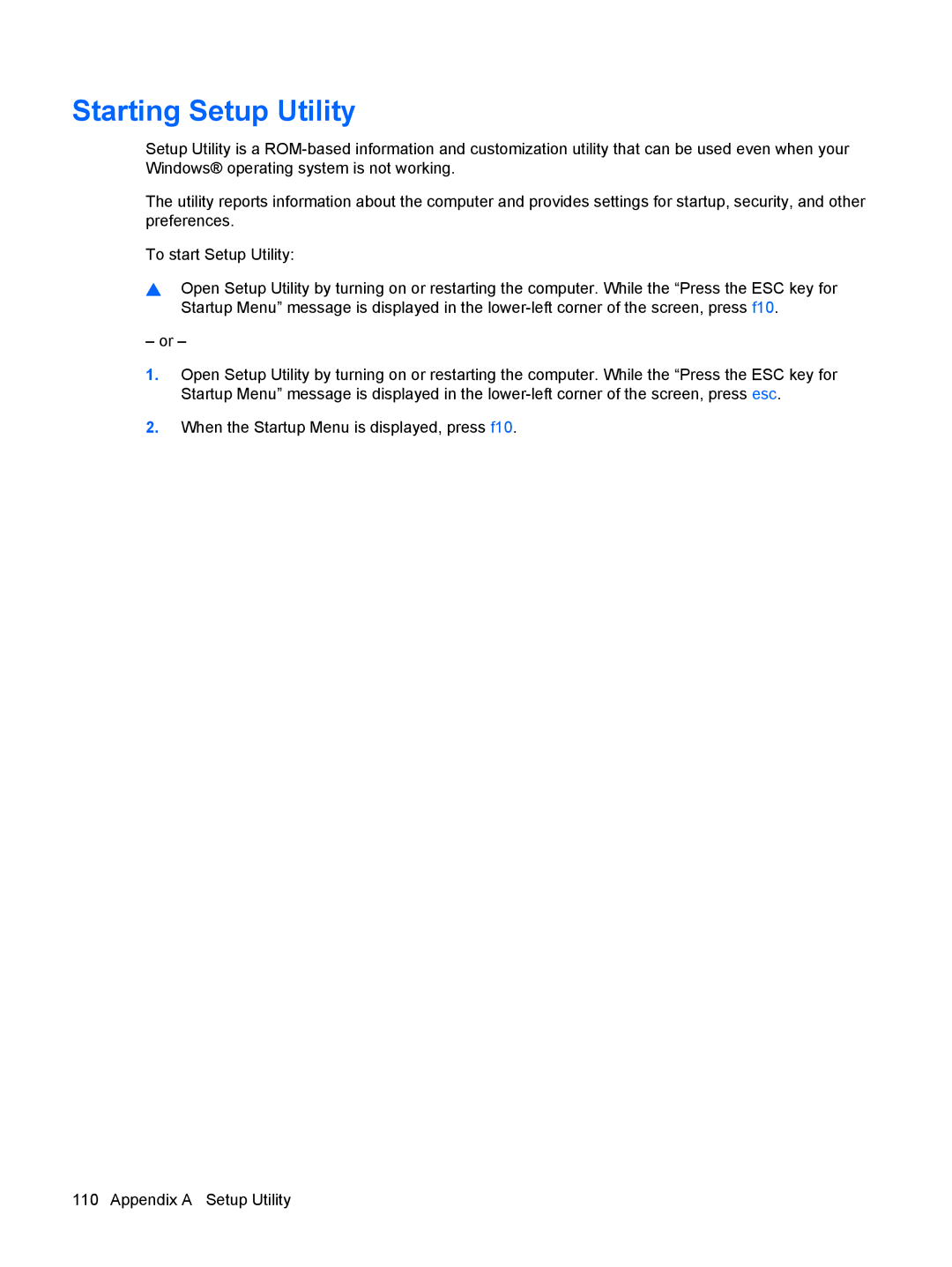Starting Setup Utility
Setup Utility is a
The utility reports information about the computer and provides settings for startup, security, and other preferences.
To start Setup Utility:
▲Open Setup Utility by turning on or restarting the computer. While the “Press the ESC key for Startup Menu” message is displayed in the
– or –
1.Open Setup Utility by turning on or restarting the computer. While the “Press the ESC key for Startup Menu” message is displayed in the
2.When the Startup Menu is displayed, press f10.
110 Appendix A Setup Utility