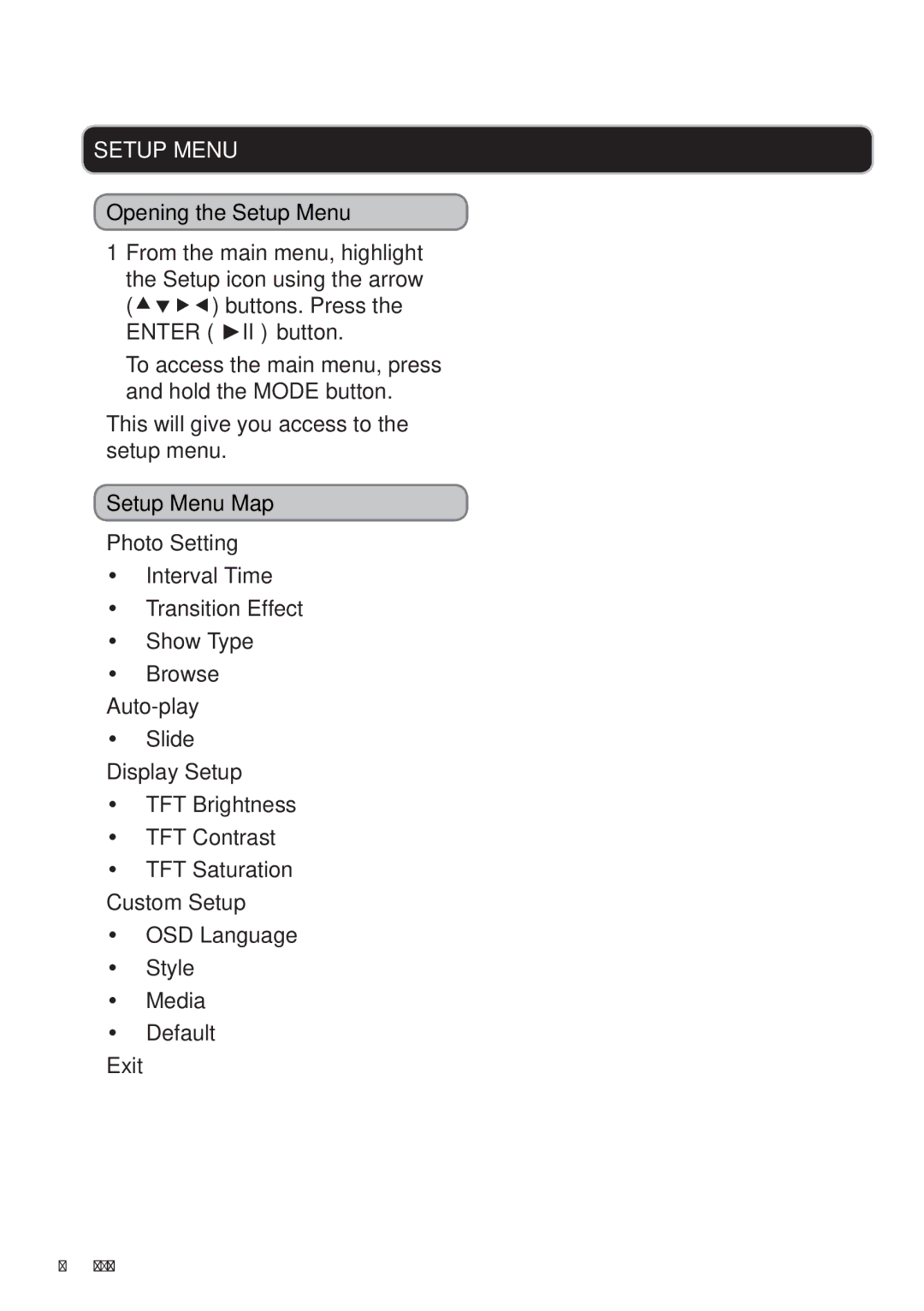PF719 specifications
The GPX PF719 is a portable and versatile digital media player that caters to the needs of music enthusiasts and casual listeners alike. With its sleek design and user-friendly interface, it stands out as an excellent choice for anyone seeking a reliable device to enjoy audio on the go.One of the main features of the GPX PF719 is its support for multiple file formats, including MP3, WMA, and WAV. This flexibility allows users to enjoy a wide variety of music without compatibility issues. The device boasts a built-in FM radio, which enables users to tune into their favorite stations and stay updated with the latest news and music trends.
The GPX PF719 comes equipped with a vibrant LCD display that provides clear visibility and easy navigation through the player’s menu and settings. The screen enhances the overall user experience, making it simple to find and select songs, adjust the volume, and access other features. The intuitive controls ensure that even those new to digital media players can quickly become accustomed to the device.
In terms of storage, the GPX PF719 supports a microSD card slot, allowing users to expand their music library without worrying about running out of space. This feature is particularly advantageous for those with extensive audio collections, as they can easily swap cards to access different playlists or albums. The player typically includes a built-in rechargeable battery that offers hours of playback time, making it perfect for long journeys or extended use.
Another notable characteristic of the GPX PF719 is its portability. The compact size and lightweight design make it easy to carry in a pocket or bag, ensuring that users can enjoy their favorite tunes wherever they go. The durability of the device adds to its appeal, as it can withstand the rigors of daily use.
Connectivity options are also a strong point for the GPX PF719. The player usually features a standard headphone jack, allowing users to connect their favorite headphones or earbuds for a personalized audio experience. Some models may even offer additional connectivity options, enhancing their versatility.
Overall, the GPX PF719 combines functionality, portability, and ease of use, making it an ideal choice for music lovers seeking a reliable digital media player. With its diverse features and solid performance, it effectively meets the demands of modern users who want to enjoy high-quality audio on the go.