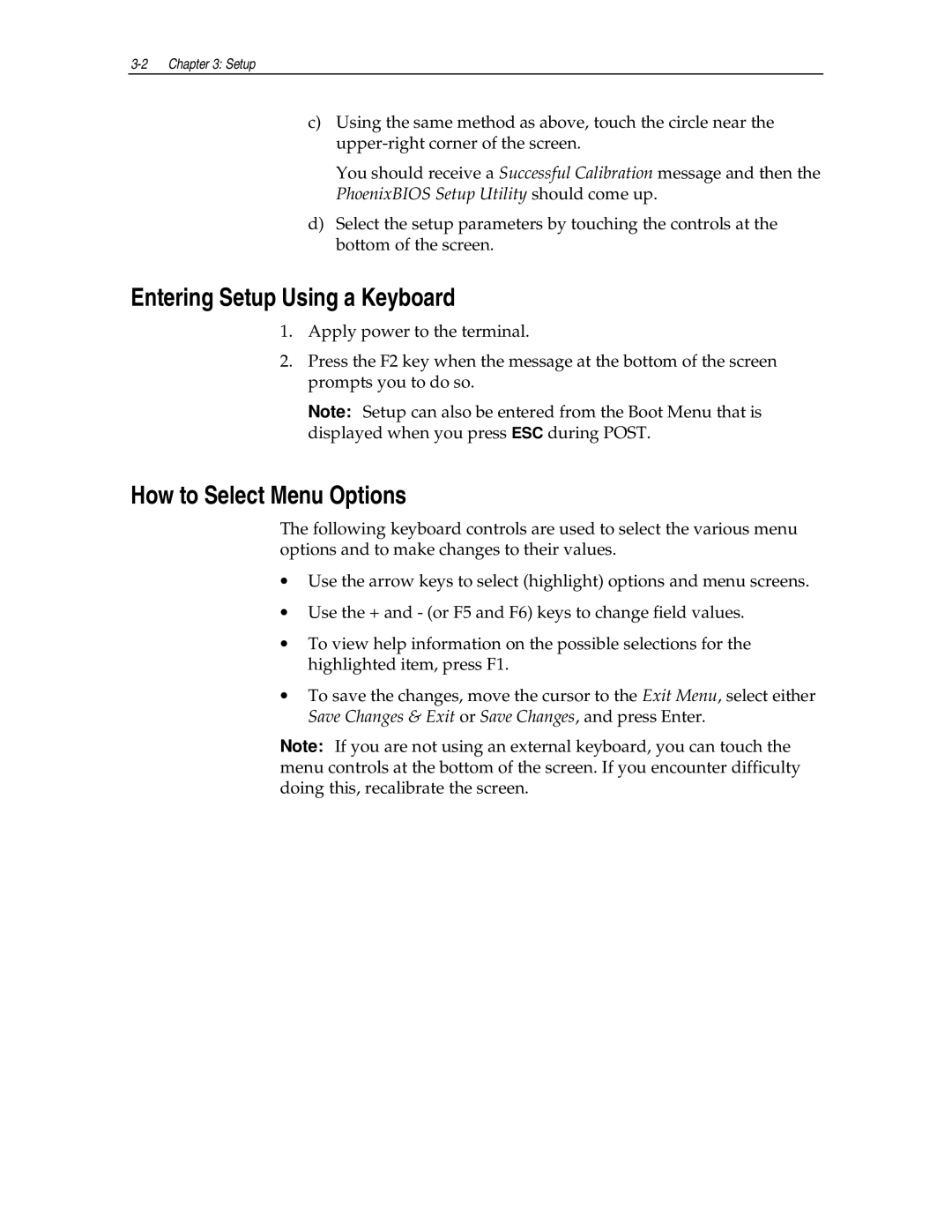c)Using the same method as above, touch the circle near the
You should receive a Successful Calibration message and then the PhoenixBIOS Setup Utility should come up.
d)Select the setup parameters by touching the controls at the bottom of the screen.
Entering Setup Using a Keyboard
1.Apply power to the terminal.
2.Press the F2 key when the message at the bottom of the screen prompts you to do so.
Note: Setup can also be entered from the Boot Menu that is displayed when you press ESC during POST.
How to Select Menu Options
The following keyboard controls are used to select the various menu options and to make changes to their values.
•Use the arrow keys to select (highlight) options and menu screens.
•Use the + and - (or F5 and F6) keys to change field values.
•To view help information on the possible selections for the highlighted item, press F1.
•To save the changes, move the cursor to the Exit Menu, select either Save Changes & Exit or Save Changes, and press Enter.
Note: If you are not using an external keyboard, you can touch the menu controls at the bottom of the screen. If you encounter difficulty doing this, recalibrate the screen.