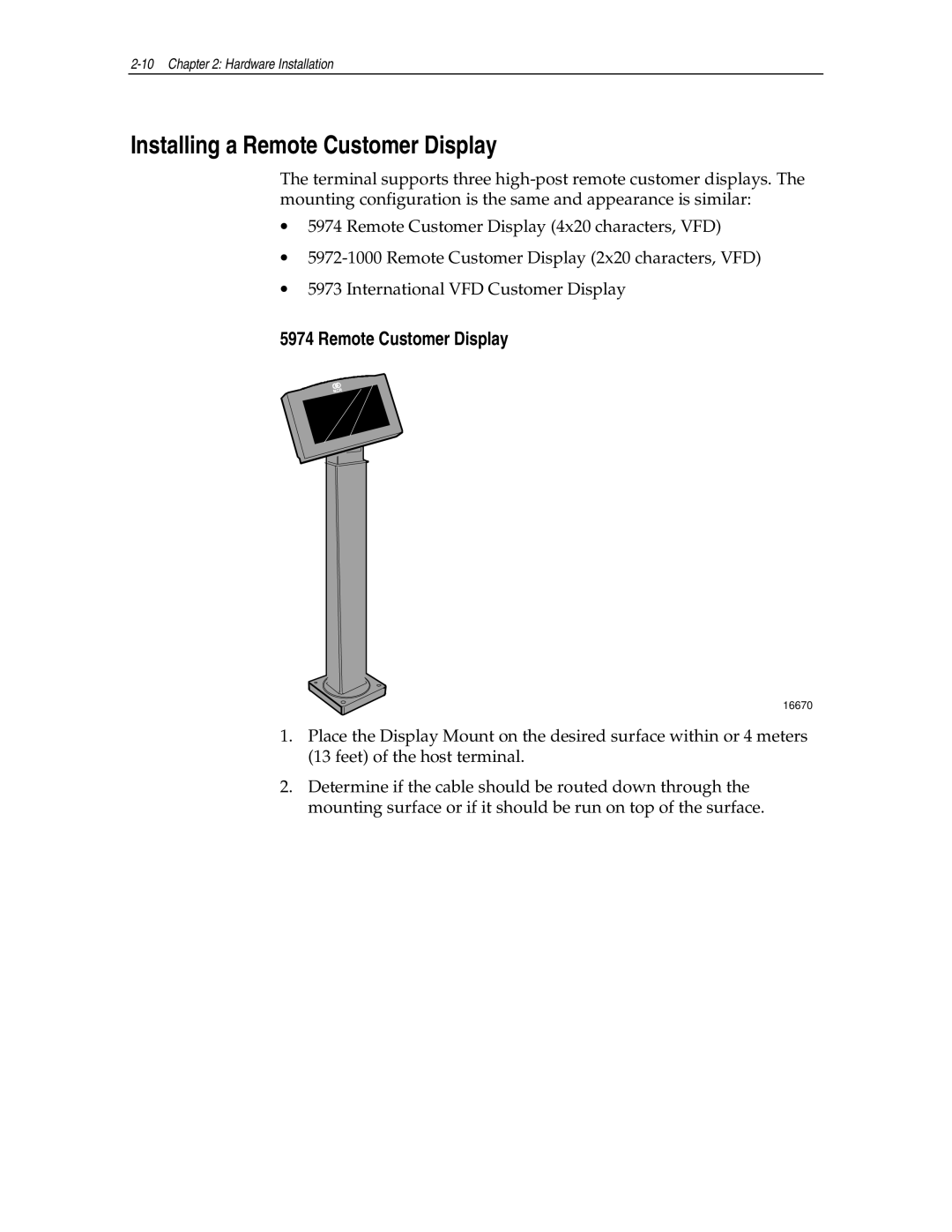Installing a Remote Customer Display
The terminal supports three
•5974 Remote Customer Display (4x20 characters, VFD)
•
•5973 International VFD Customer Display
5974 Remote Customer Display
16670
1.Place the Display Mount on the desired surface within or 4 meters (13 feet) of the host terminal.
2.Determine if the cable should be routed down through the mounting surface or if it should be run on top of the surface.