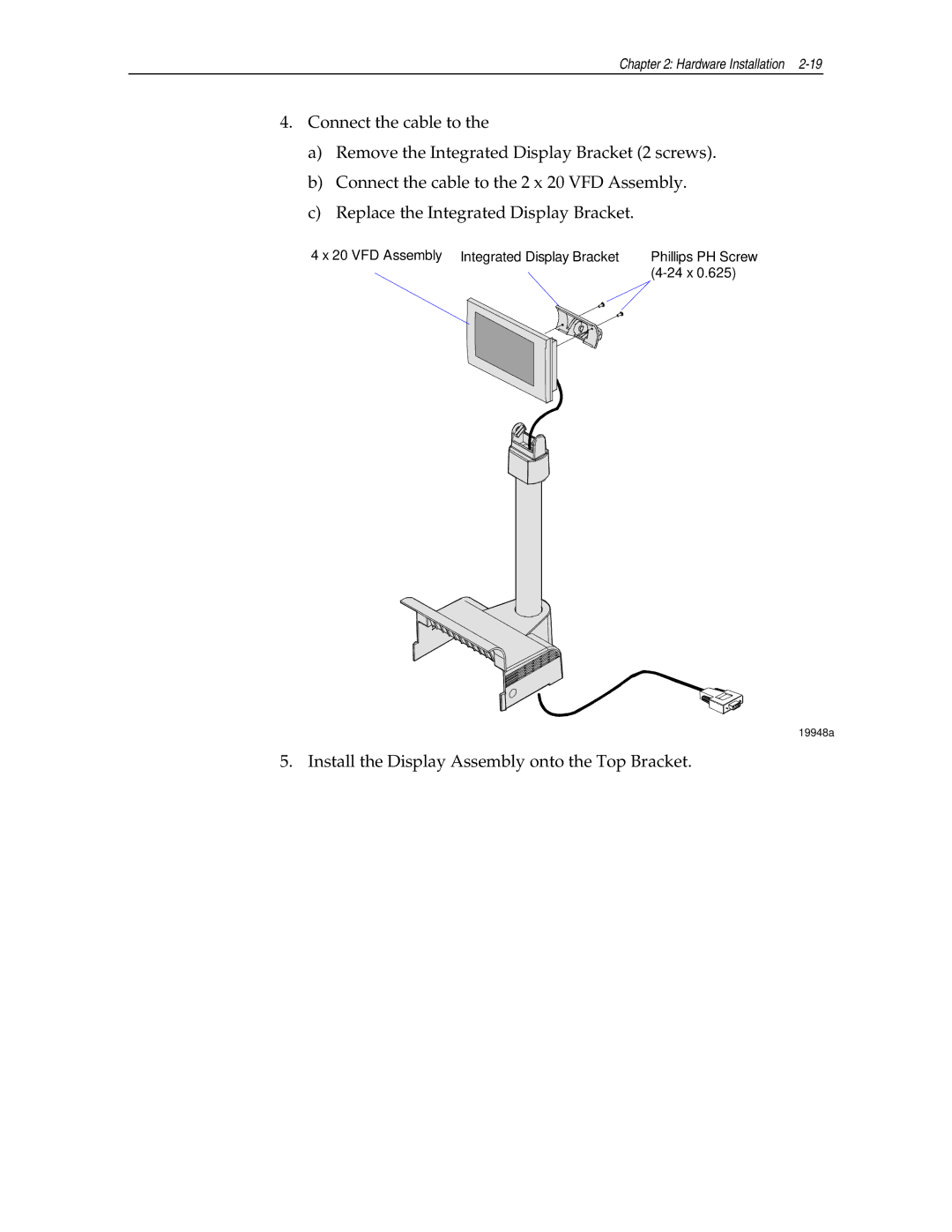Chapter 2: Hardware Installation 2-19
4.Connect the cable to the
a)Remove the Integrated Display Bracket (2 screws).
b)Connect the cable to the 2 x 20 VFD Assembly.
c)Replace the Integrated Display Bracket.
4 x 20 VFD Assembly Integrated Display Bracket | Phillips PH Screw |
|
19948a