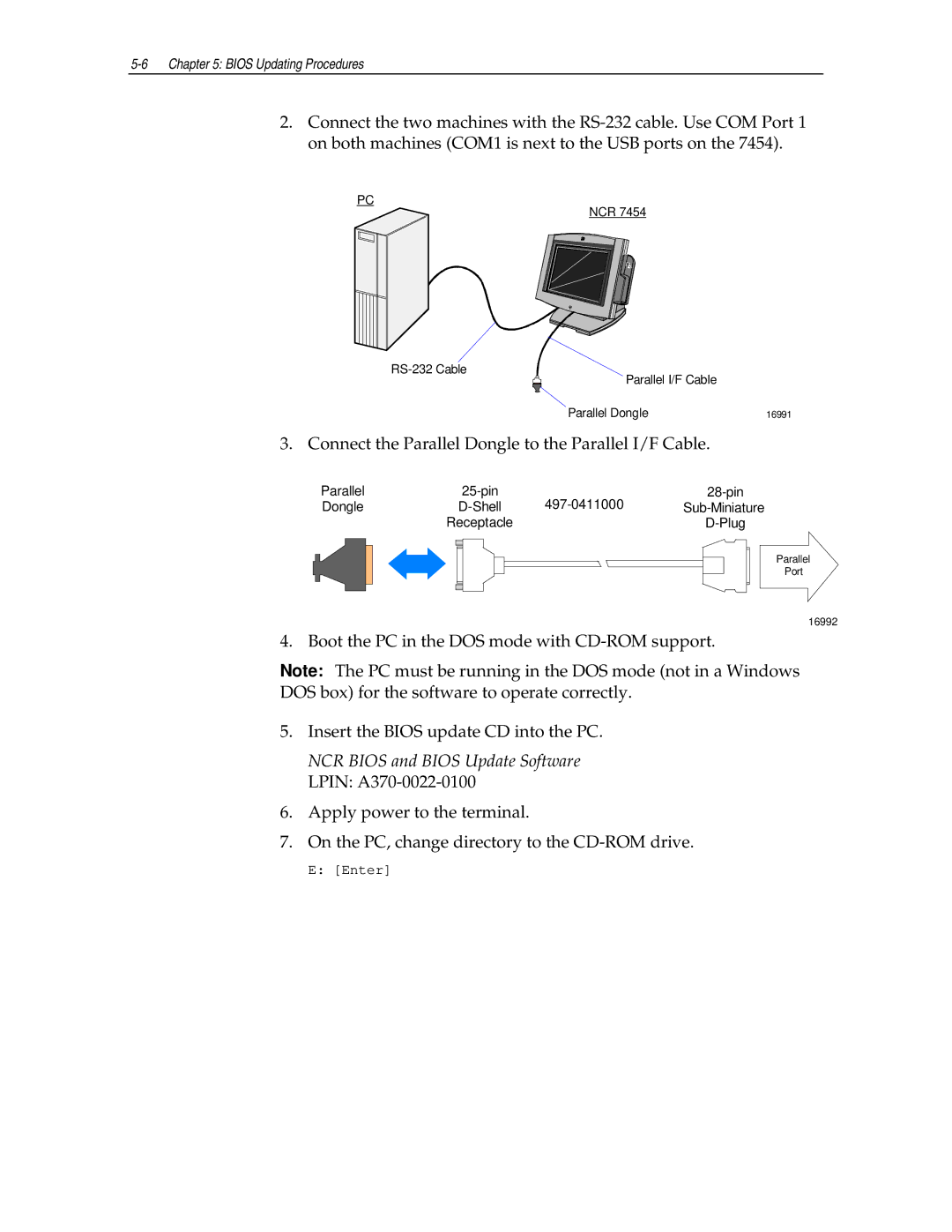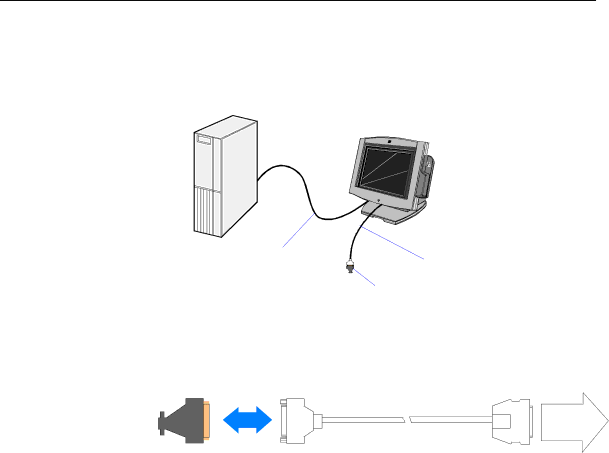
2.Connect the two machines with the
PC
NCR 7454
Parallel I/F Cable
Parallel Dongle | 16991 |
3. Connect the Parallel Dongle to the Parallel I/F Cable.
Parallel | |||
Dongle | |||
| Receptacle |
|
Parallel
Port
16992
4. Boot the PC in the DOS mode with
Note: The PC must be running in the DOS mode (not in a Windows
DOS box) for the software to operate correctly.
5.Insert the BIOS update CD into the PC.
NCR BIOS and BIOS Update Software LPIN: A370-0022-0100
6.Apply power to the terminal.
7.On the PC, change directory to the
E: [Enter]