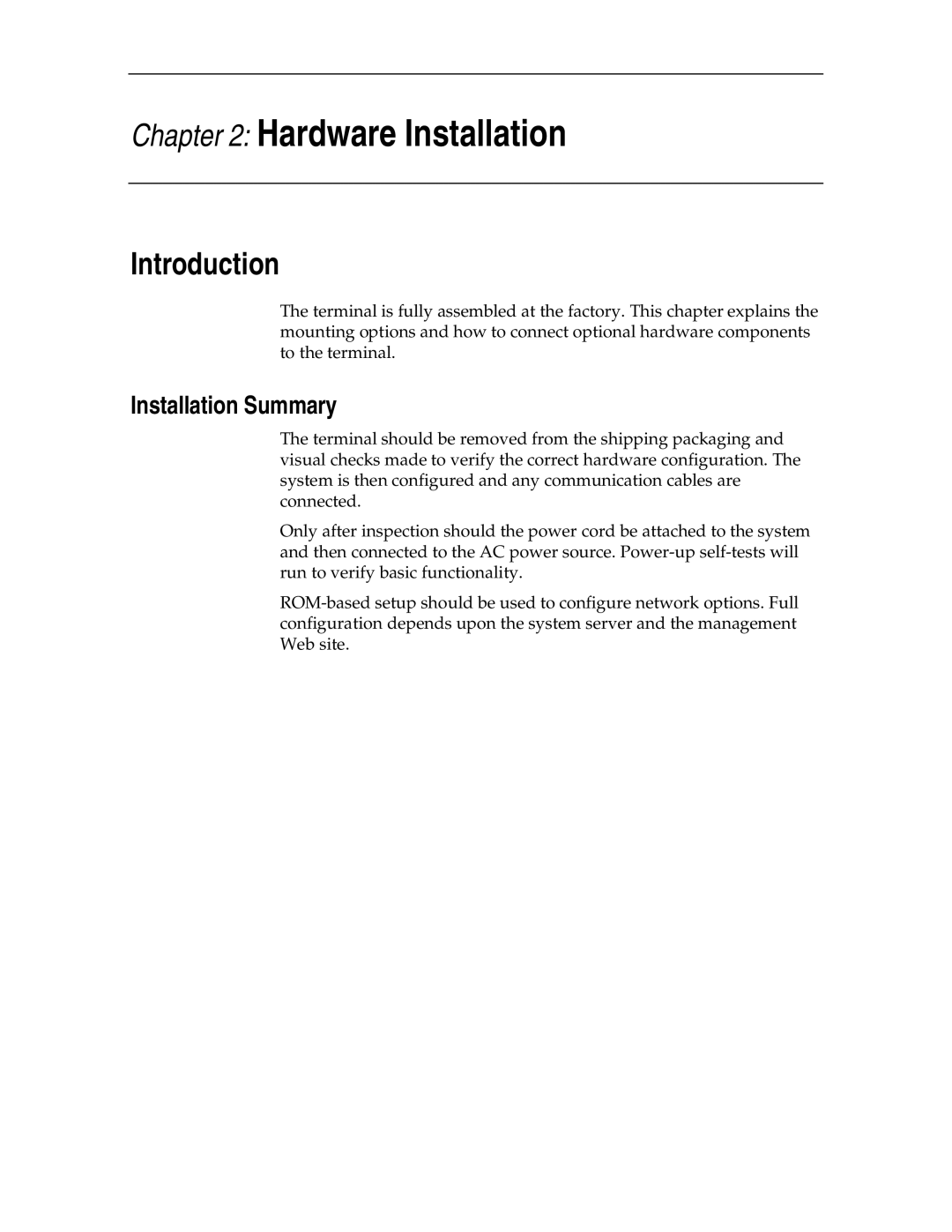Chapter 2: Hardware Installation
Introduction
The terminal is fully assembled at the factory. This chapter explains the mounting options and how to connect optional hardware components to the terminal.
Installation Summary
The terminal should be removed from the shipping packaging and visual checks made to verify the correct hardware configuration. The system is then configured and any communication cables are connected.
Only after inspection should the power cord be attached to the system and then connected to the AC power source.