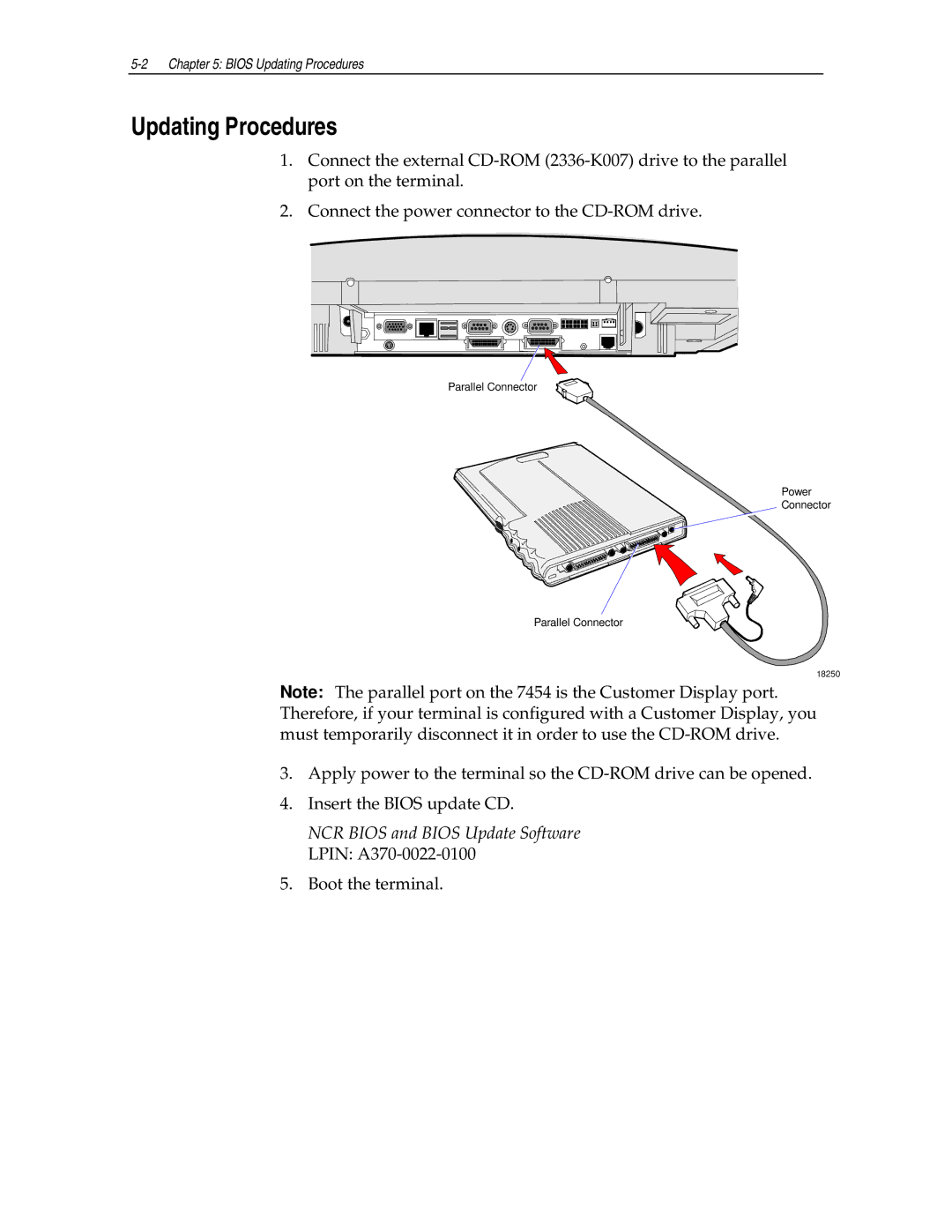Updating Procedures
1.Connect the external
2.Connect the power connector to the
Parallel Connector
Power
Connector
Parallel Connector
18250
Note: The parallel port on the 7454 is the Customer Display port. Therefore, if your terminal is configured with a Customer Display, you must temporarily disconnect it in order to use the
3.Apply power to the terminal so the
4.Insert the BIOS update CD.
NCR BIOS and BIOS Update Software LPIN: A370-0022-0100
5.Boot the terminal.